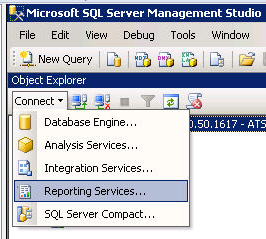
When adding a comment to a subscription do not use the symbols "<", ">" or "&". These are special characters in XML and can cause an "AJAX communication" error.
If you are unable to test a subscription you may need to enable event generation for the user role you are using. This can be done as follows:
1. In Microsoft SQL Server Management Studio select Connect.
2. Select Reporting Services from the drop-down list.
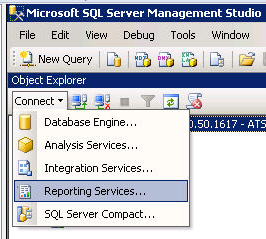
3. Enter the details required to open the required reporting service.
4. Go to Security > System Roles
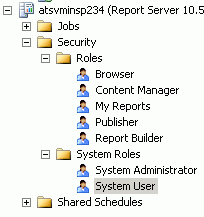
5. Open the properties for the required user.
6. Enable Generate Events.
7. Click OK.
You will now be able to test subscriptions.