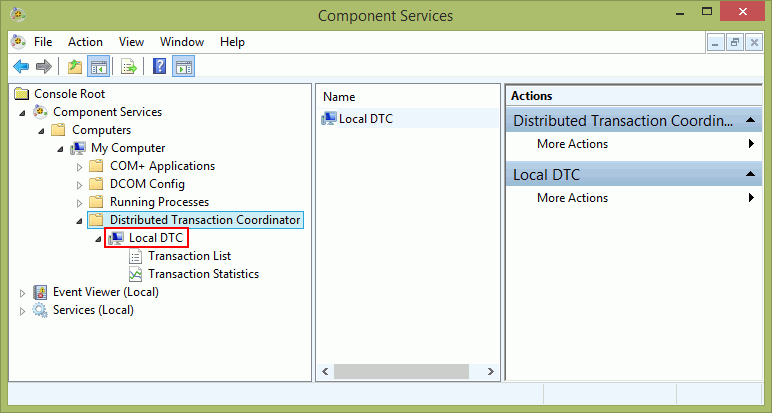
The Distributed Transaction Coordinator (DTC) service is a component of Microsoft Windows that is responsible for coordinating transactions that span multiple resource managers, such as databases, message queues, and file systems.
The Archive bus stop needs to use the DTC but by default Windows may prevent it from doing what it needs to do. Therefore its security settings may need to be modified. To modify the security settings carry out the following steps:
1. Run Component Services.
2. In the directory in the left pane go to Console Root > Component Services > Computers > My Computer > Distributed Transaction Coordinator.
3. Right-click on Local DTC.
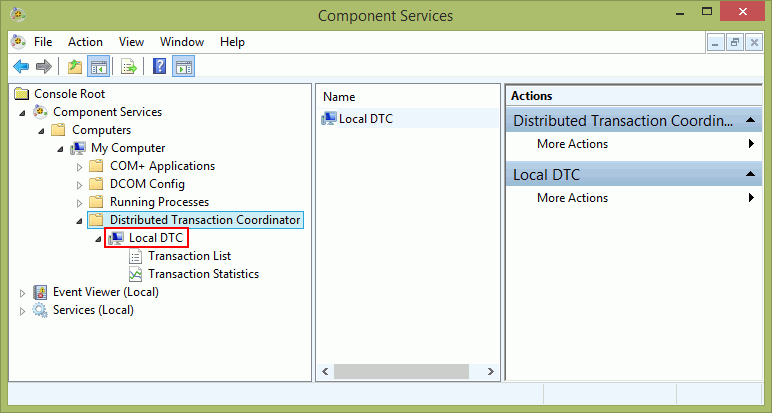
4. Select the Security tab.
5. Enable the following:
o Network DTC Access
o Allow Remote Clients
o Allow Inbound
o Allow Outbound
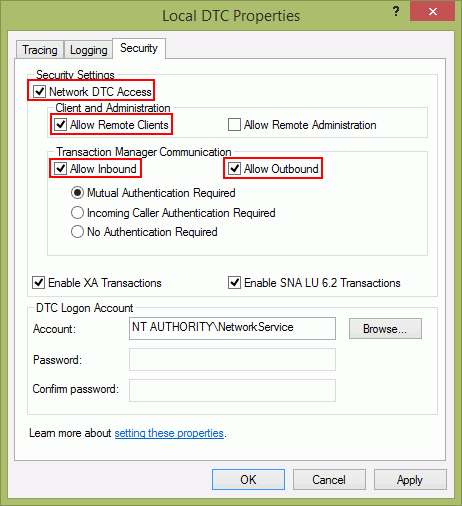
6. Click OK.
7. Click Yes to confirm.
The Archive bus stop can now correctly use the DTC.