
In this Topic Hide
An OPC server is required to connect from equipment on the shop floor to the Workcenter bus stop.
This section will describe the installation of Kepware© so that simulation data can be used with the ATS Bus Line Simulator. Data in the form of simulated production values is sent by the line simulator to Kepware. The Workcenter bus stop then reads this data from Kepware as if it were an OPC server on the factory floor.

1. Download the KepServerEX installer from www.kepware.com.
Use version 5.19 or higher.
2. Run the Kepware installer.
As the installation procedure may change without our knowledge we have only described the essential information here. Steps that aren't described here can be completed as required by the user.
3. Select the following features:
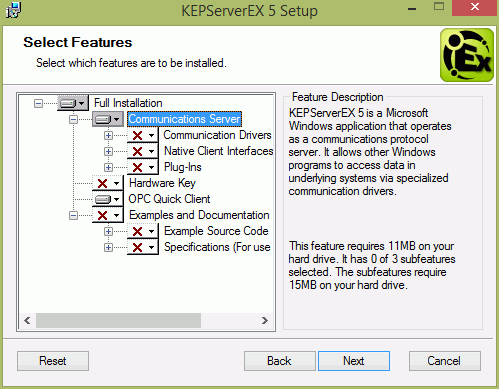
4. Click Next.
5. Complete the rest of the required steps and run the installation.
1. Run KEPServerEX Configuration.
2. Select File > Open.
3. Go to the following directory:
$\Applied Tech Systems\ATS Bus Simulation\Services\
4. Open Simulation Driver Demo.opf.
5. Click Yes, Update.
Kepware is now up and running.
6. Close KEPServerEX Configuration.