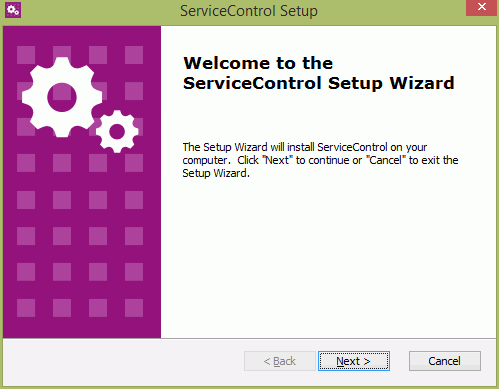
In this Topic Hide
What Do the NServiceBus Monitoring Tools Do?
Install NServiceBus Monitoring Tools
The NServiceBus Monitoring Tools receive a copy of all messages sent via NServiceBus and allow the user to view the headers, saga's, xml data and message flow using ServiceInsight. The installer installs 3 applications:
● ServiceInsight: Diagnostics tool showing messages and conversations. Uses ServiceControl to view all transmitted messages.
● ServiceControl: Backend/service that provides information for ServiceInsight and ServicePulse. It's the central service that handles and processes the audit and error messages. The bus stops have a module/library that connects to the ServiceControl service.
● ServicePulse: A health monitor for the bus stops (production monitoring). It processes heartbeat messages from the bus stops and it allows the user to resend failed messages.
For information on how to use NServiceBus monitoring tools go to this website.
1. Extract the NServiceBus_Monitor_Node_xxx.zip file included with the ATS Bus installer package.
2. Open the Command Prompt with administrative rights.
3. Execute the following command:
<location of extracted files>\install.cmd
The installer starts.
As part of the installation you will need to run through the ServiceControl set up which will start automatically.
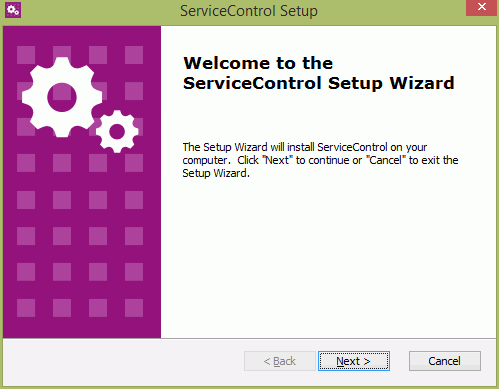
4. Click Next.
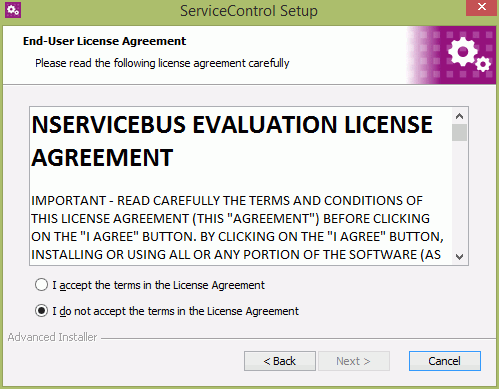
5. Select I accept the terms in the license agreement
6. Click Next.
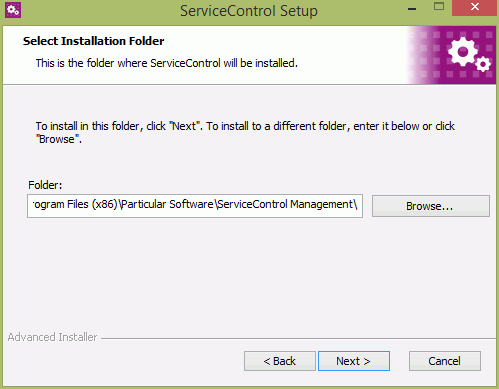
7. Use the default installation folder or select Browse to change it.
8. Click Next.
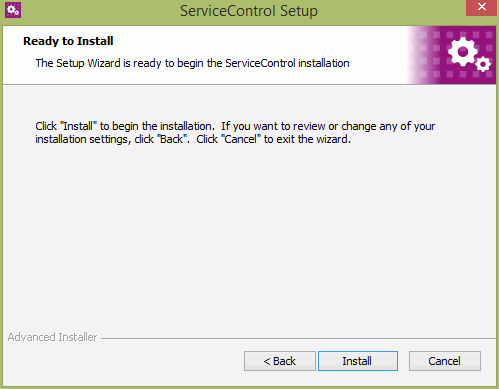
9. Click Install.
When the installation has finished the following window will open.
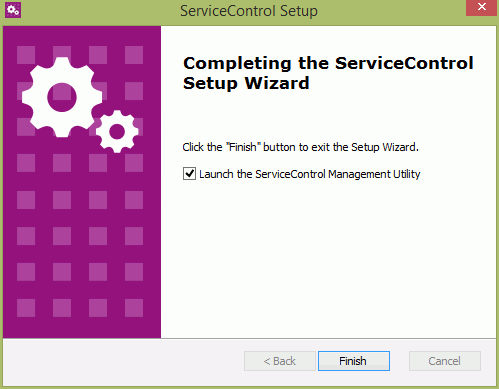
10. Enable Launch the ServiceControl Management Utility.
11. Click Finish.
The ServiceControl Management Utility will now start.
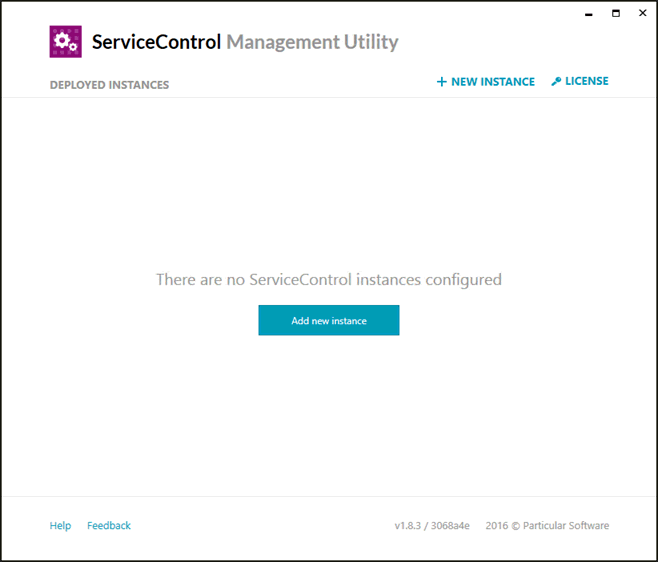
12. Click New Instance.
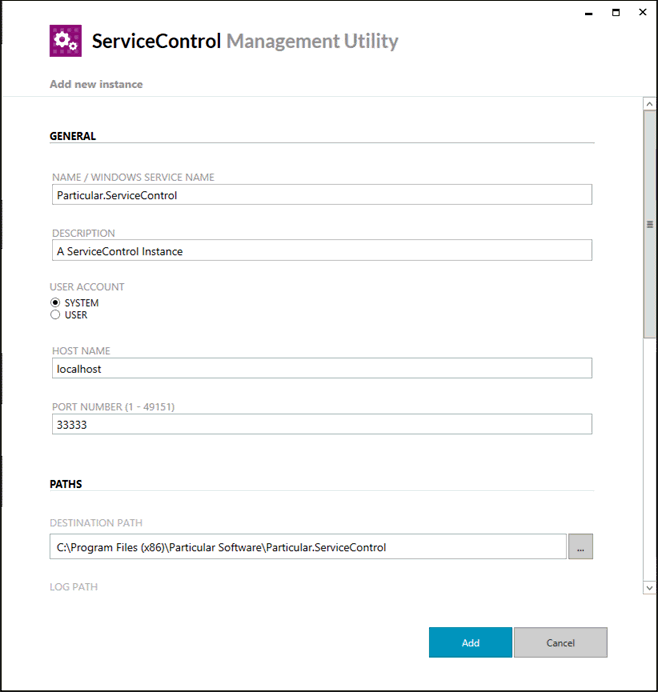
13. Enter the following information:
o Name: Particular.ServiceControl
o User Account: System
o Host Name: Localhost
o Port Number: 33333
o Destination path: do not change
o Log path: do not change
o Database path: do not change
o Transport: MSMQ
o Error Queue Name: error
o Error Forwarding: Off
o Error Forwarding Queue Name: error.log
o Audit Queue Name: audit
o Audit Forwarding: Off
o Audit Forwarding Queue Name: audit.log
14. Click Add. This will save the configuration, install a ServiceControl instance and start the ServiceControl Service.
If Service Control does not start carry out the steps shown in the Troubleshooting section.