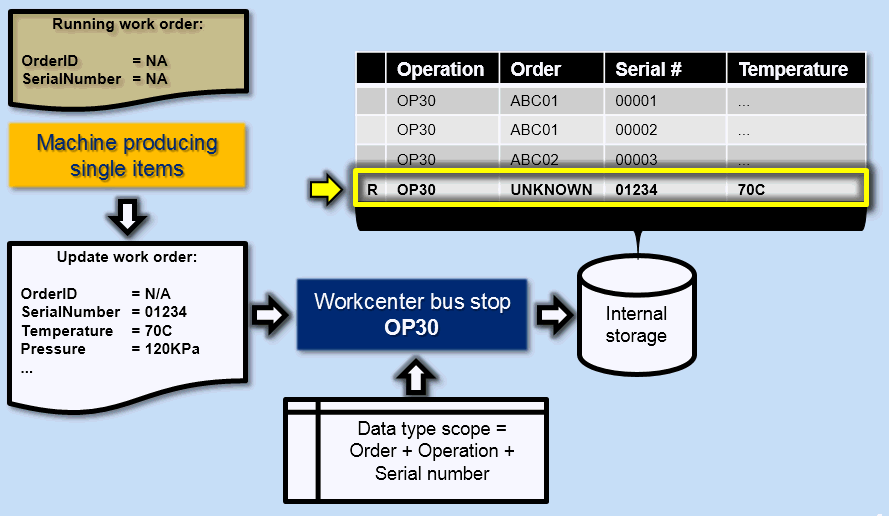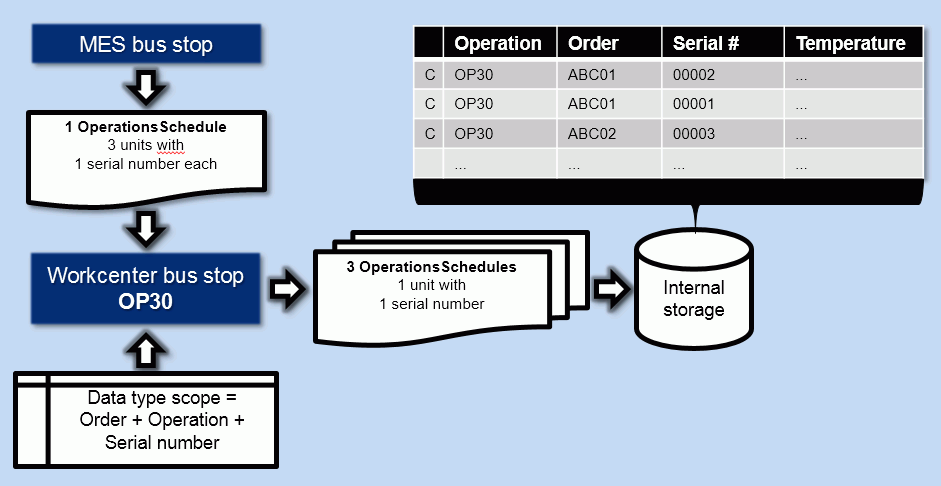
In this Topic Hide
Receiving Operations Schedule from IT System
Machine Sends Work Order Update
Update Matches Single Work Order
An operation is in progress and reports progress per serial number. The data type scope is set to OrderID + OperationID + Serial number.
The incoming Operations Schedule contains 3 serial numbers so the OT splits the schedule into 3 separate schedules, 1 per serial number.
The OT will mark the work orders as ‘Created’ (or ‘OnHold’).
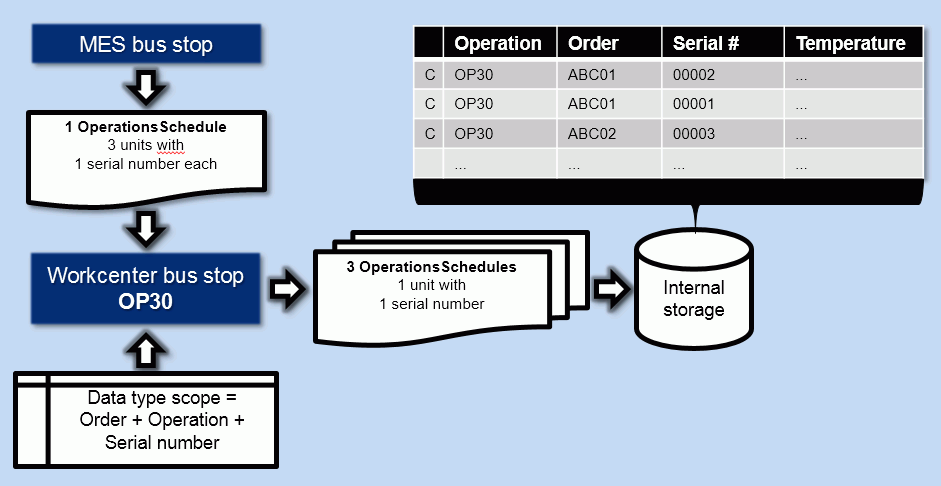
The machine asks for a work order. The OT bus stop gets the oldest one available and hands it to the equipment. It also marks the work order as dispatched (D).
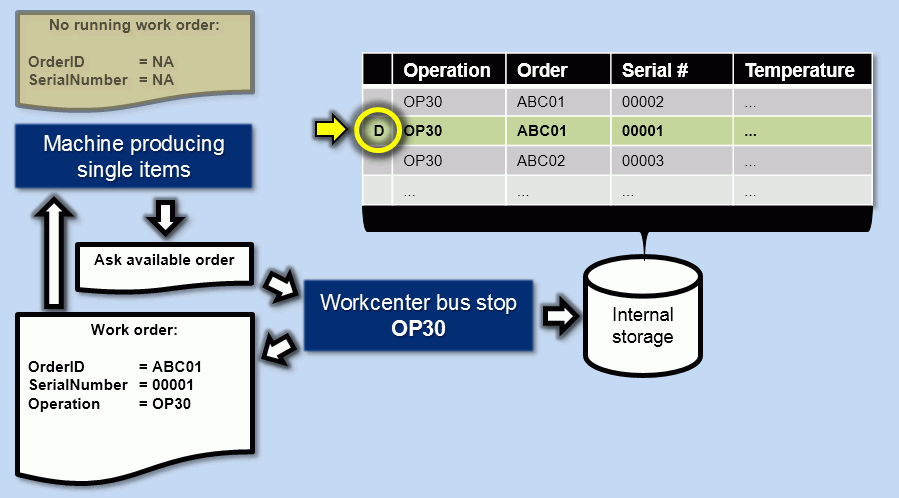
The machine sends a work order update. The message contains the order number, serial number and a temperature value. The OT bus stop can find the work order in the internal storage using the scope keys and updates it. In this case, the OT bus stop will find one work order using all scope keys.
The OT bus stop will set the state of the work order to RUNNING (R).
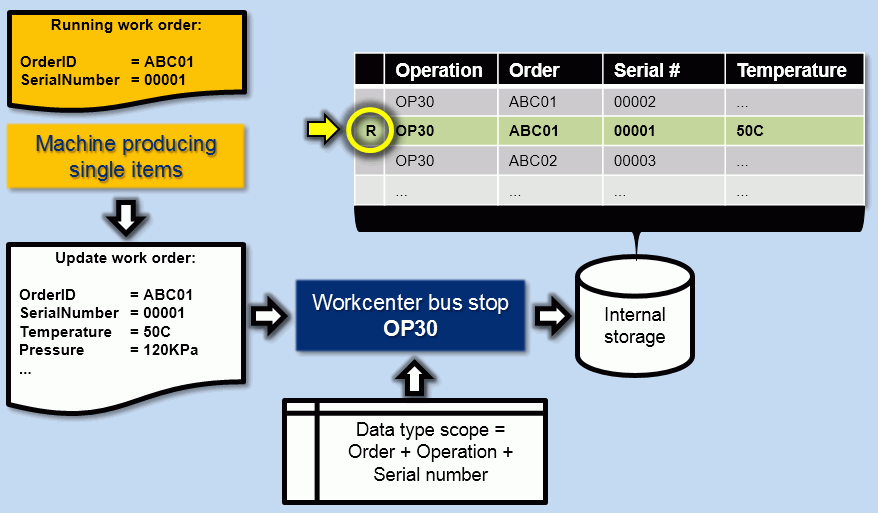
In this example the machine should provide a serial number but it doesn't. This means the OT bus stop will update the highlighted work orders because:
1. They have a matching order ID
2. They have a matching operation ID
The Workcenter bus stop will find the two matching entries in the internal storage and will update both. It will also set the saga state of both to RUNNING (R).
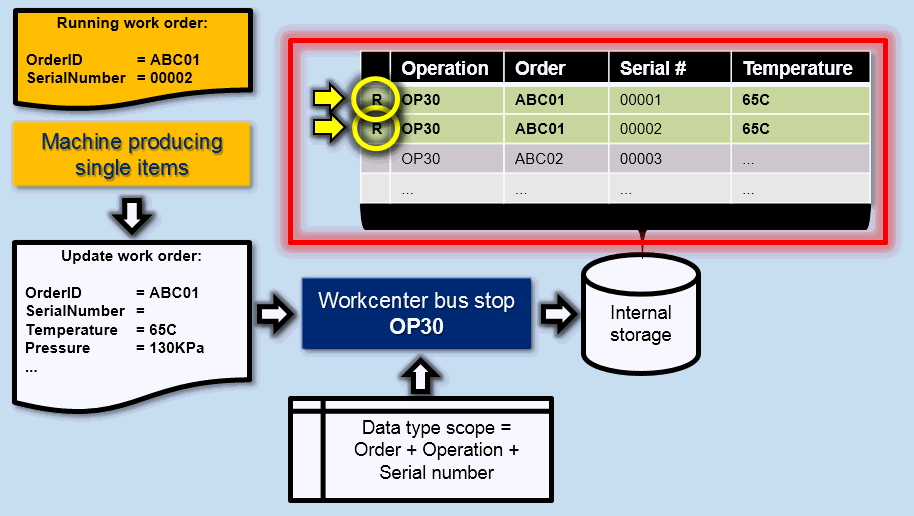
This can be prevented by enabling the Mandatory property of the required tags in the channel message dialog.
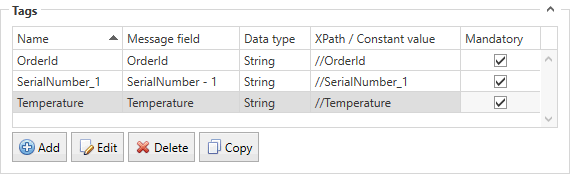
If the required tags are set to Mandatory then, when a channel message is sent that doesn't contain all the mandatory tags, an error message will be generated and the message won't be processed.
A machine sends an update work order because it wants to update the temperature. It supplies a serial number but not an order number. There is also no work order marked as running and no work order has been dispatched to the equipment. The OT bus stop matches the last entry (because of the unique serial number) and will update it. It will also mark the work order as RUNNING (R).
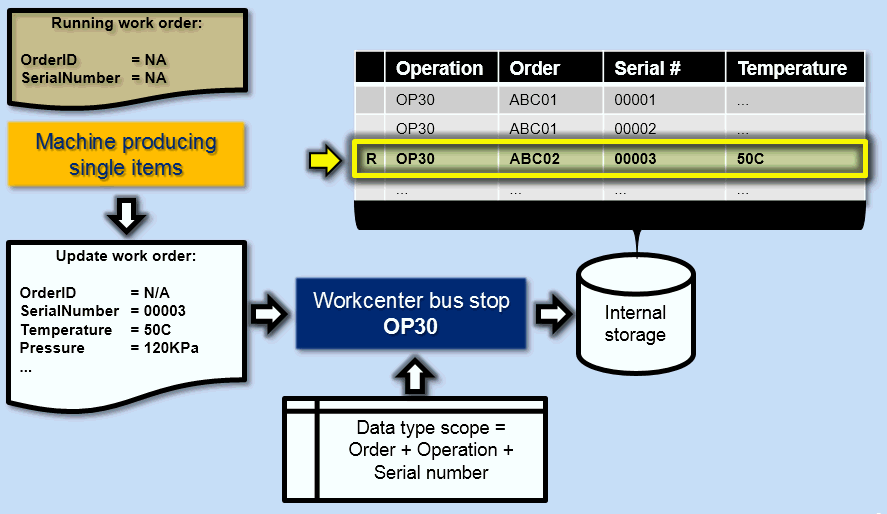
A machine sends an update work order because it wants to update the temperature. It does not supply the order number, only a serial number. There is no work order queued so the OT bus stop can’t find one. The OT bus stop will now create a new work order with order ID “UNKNOWN” and mark it as RUNNING (R).