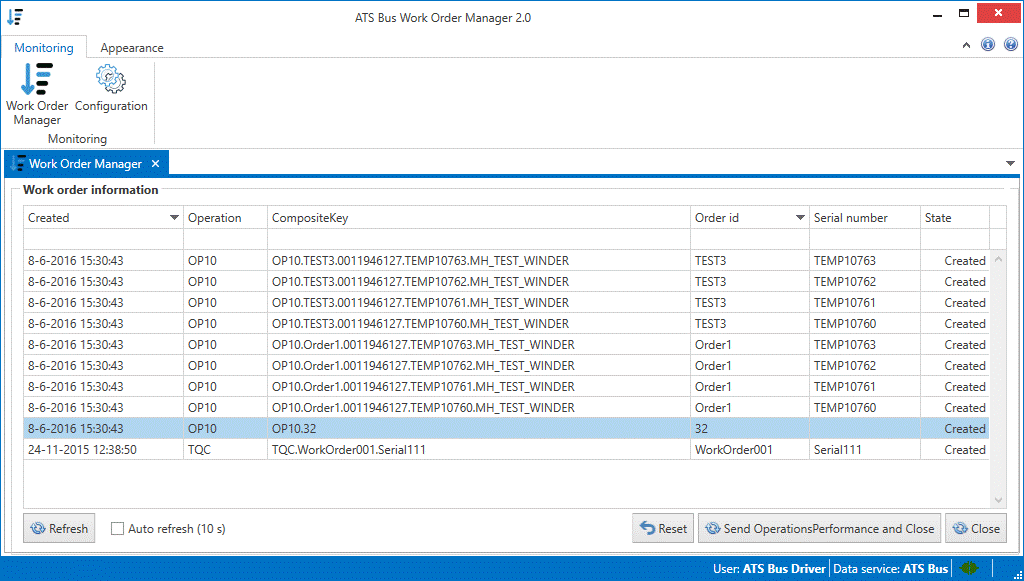
In this Topic Hide
The work order manager is an application that allows the user to view, reset and close the work orders that are present in the work center bus stop.
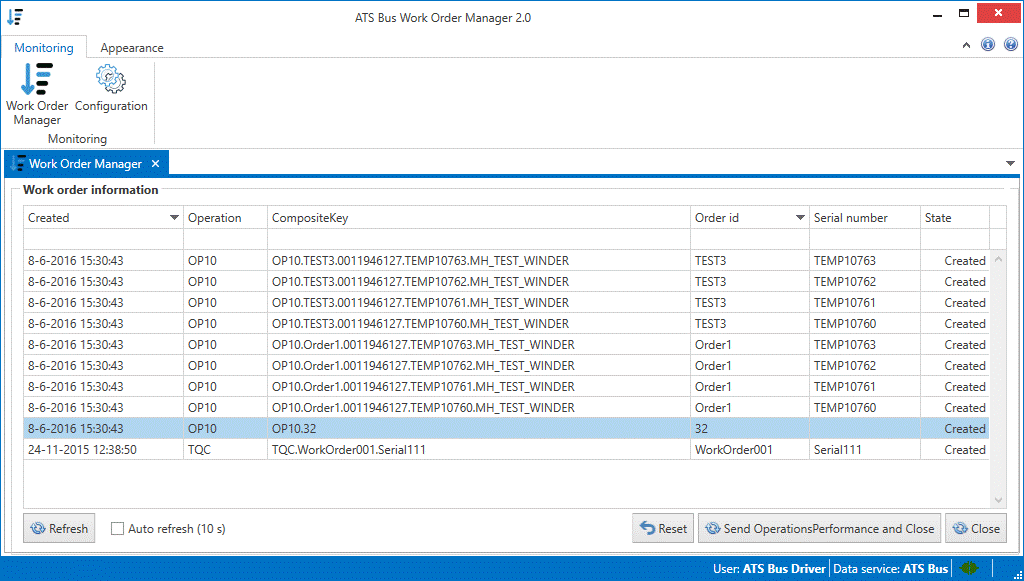
The following information is visible to the user:
● The date the order was created.
● The operation, composite key (a unique key to identify the work order), order ID and serial number.
● The state of the work order:
o Created: The work order has been queued in the work center bus stop, ready to be dispatched.
o Dispatched: The work order has been dispatched to the equipment.
o Running: The work order is being executed on the equipment.
o Closed: The work order is closed.
o OnHold: The work order has been created but it will not be dispatched to the equipment. The operations schedule must be updated and the ScheduleState should be set to Released.
The user can:
● Automatically refresh the list of work orders by enabling the Auto refresh tick box.
● Manually refresh the list of work orders by clicking Refresh.
● Reset the work order back to the state Created by clicking Reset.
● Close the work order and trigger an OperationsPerformance message by clicking Send OperationsPerformance and Close.
● Close the work order and not trigger an OperationsPerformance message by clicking Close.
● Configure the endpoint where the work order manager connects to by clicking on Configuration in the Monitoring ribbon.