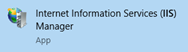
In this Topic Hide
ATS Bus uses the ATS Security Manager module of ATS Configuration Manager to authenticate users of ATS software.
Please follow the ATS Configuration Manager installation document before proceeding with the post installation steps.
ATS Security Manager requires IIS7 or later and the dotnet-hosting-2.2.1-win prerequisite.
1. Open the Internet Information Services Manager.
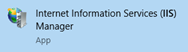
2. The following window is shown:
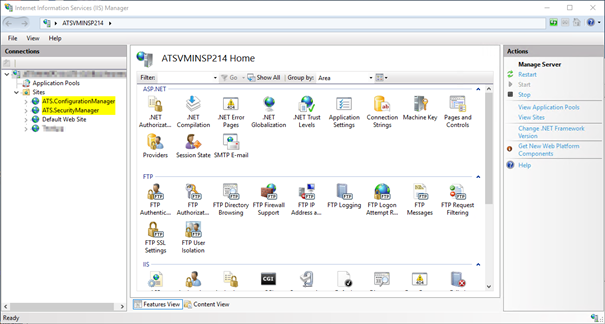
3. Right click on ATS.ConfigurationManager and select Edit Bindings.
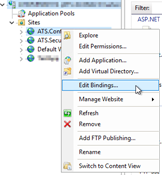
4. The following dialog is shown. The port may be different to the one shown.
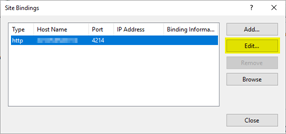
5. Click Edit.
6. Remove the Host name and click OK.
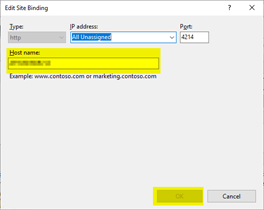
7. Click Close in the Site Bindings dialog.
8. Repeat steps 3 to 6 for the ATS.SecurityManager.
The configuration is complete.