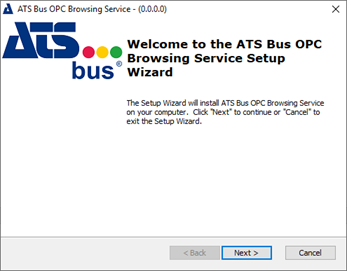
The ATS Bus OPC Browsing Service is required if you are using OPC DA Server specification channels.
Should a previous version of OPC Browsing Service exist, it must be uninstalled before proceeding.
When you run the installer the following screen will be displayed:
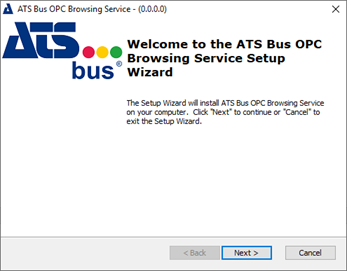
1. Click Next.
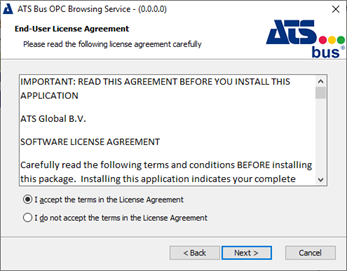
2. Select I accept the terms in the license agreement
3. Click Next.
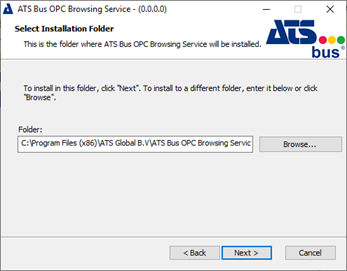
4. Select Browse if you want to choose a different destination folder for the installation.
5. Click Next.
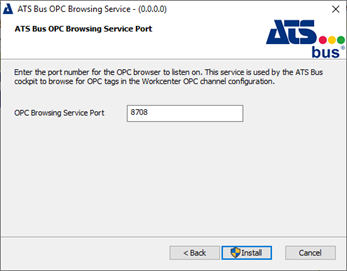
6. Enter the port number for the OPC browser to listen to.
By default the port will be 8708.
7. Click Install.
When the application has successfully installed the following screen will be shown.
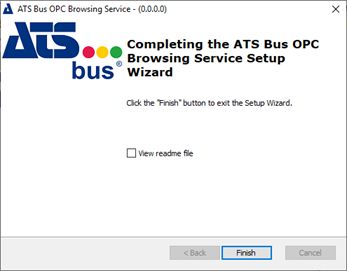
8. Click Finish to close the installer.
The ATS Bus OPC Browsing Service will be set to Running automatically.