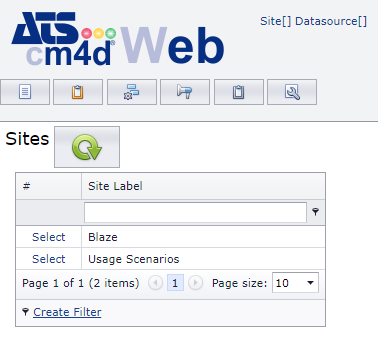
The Site and DataSource determines the database from which you will pull data for your printed reports, as well as what reports are available to you.
On first login, you are prompted to select the Site and DataSource. Your selection is cached so that the next time you open CM4D Web, your last Site and DataSource selection will be loaded. If you have your browser configured to clear your cache on exit, you will need to select the Site and DataSource each time you load CM4D Web. At any time, you can change your Site or DataSource selection. Click either the Site or the DataSource link to navigate to the corresponding selection options. If you change the Site, you will automatically be directed to choose a DataSource.
1. Pick a Site by clicking Select next to the Site Label.
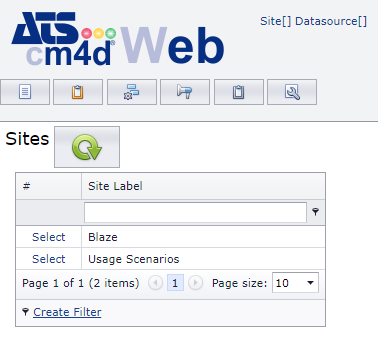
2. Pick a DataSource by clicking Select next to the DataSource Label.
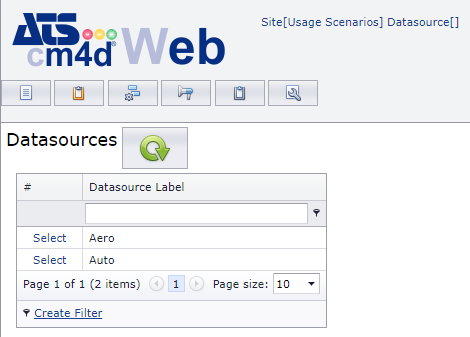
1. At the top of the page, click the Site or DataSource link.
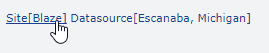
2. Select a Site and/or DataSource.