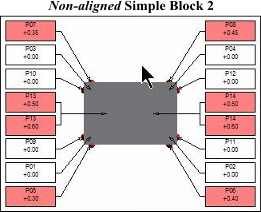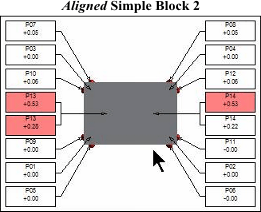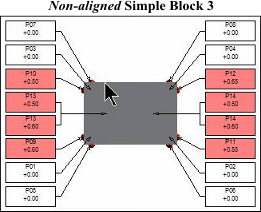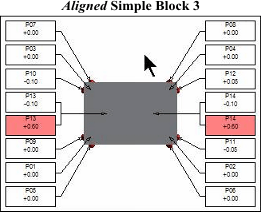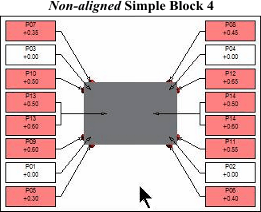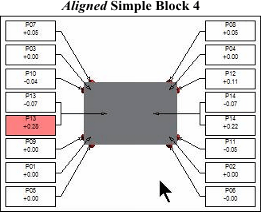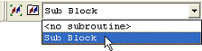
Open the CM4D document that was created in Phase 3. The Subroutine created should already be activated. If it is not, activate it using the Alignment toolbar menu.
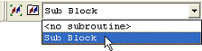
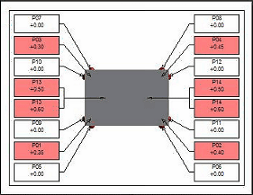
When a Subroutine is activated, only the features in the query that are members of the Subroutine are accessible. Turn on Alignment Mode by clicking the Toggle Alignment ( ) button on the Alignment Toolbar. Notice the change in the data reported in the Text Annotation.
) button on the Alignment Toolbar. Notice the change in the data reported in the Text Annotation.
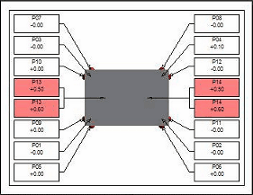
The data displayed is from the Active Sample, which should be Simple Block 1. Activate each of the other 3 samples and observe the changes in the report.