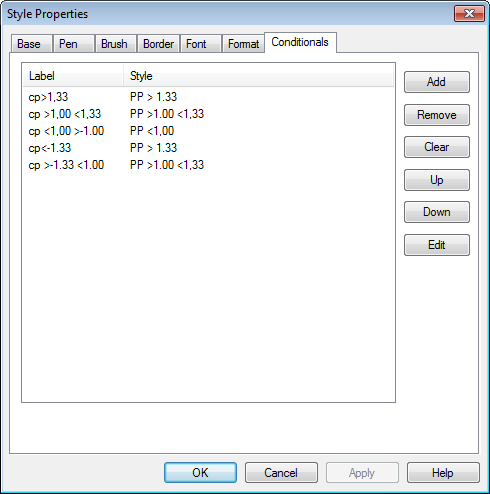
Conditional Styles are used when you want to indicate on a single annotation when an event is triggered, whether Tolerance 1, Tolerance 2, or Both have been triggered. A Conditional Style can set up an ordered list of events, similar to DataSet events, but they are not part of a DataSet. These styles allow for multiple conditions within a single style setting. When a conditional style is referenced in an annotation, each of the events is considered when determining what style to use for the annotation. The styles build on each other, so if the first event triggers and sets the font to red and the second event triggers and sets the font to underlined, then the final style for the text font would be red and underlined.
Conditional Styles are set up in the Document Styles.
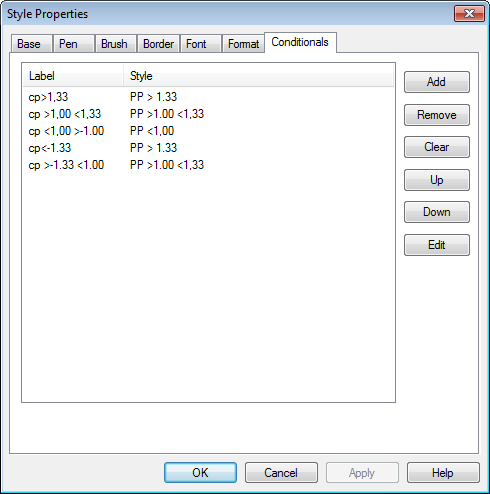
To Edit a Condition, select it in the main Condition pane and then click Edit. In the Conditionals dialog, you can set your conditions for triggering a style. CM4D determines the order of the values in the "Value to Compare To" fields when they are resolved.
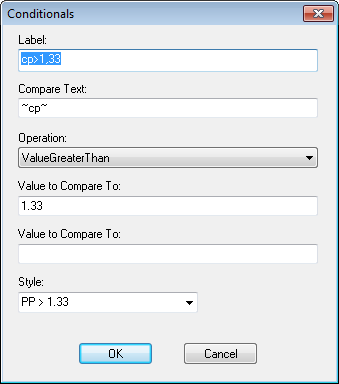
If you select "Value Less Than" from the Operation menu, the smaller value does not have to be entered in the first box.