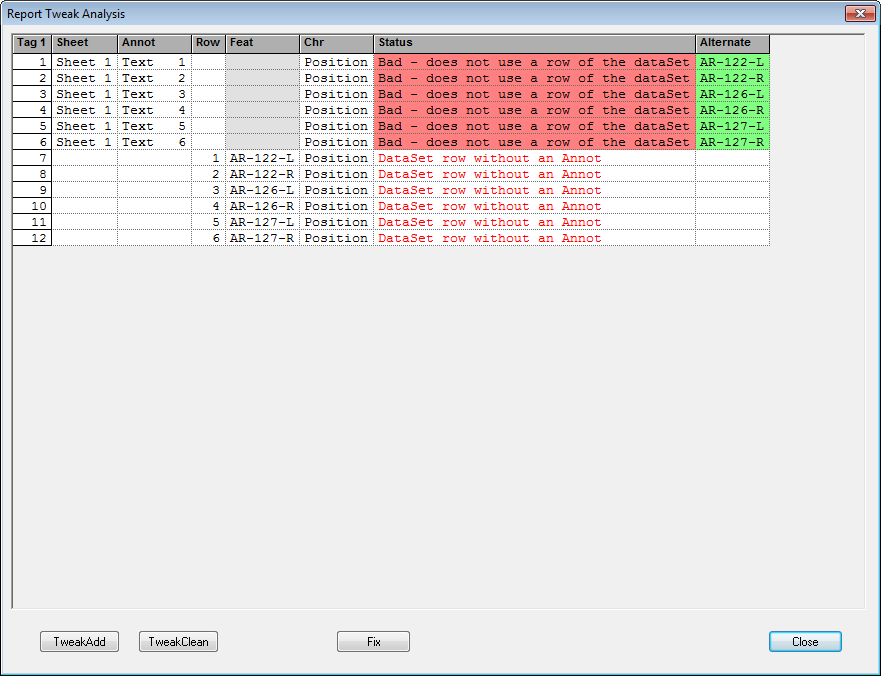
The Report Tweak Analysis dialog is made up of twelve columns displaying one row per annotation from the current Sheetset.
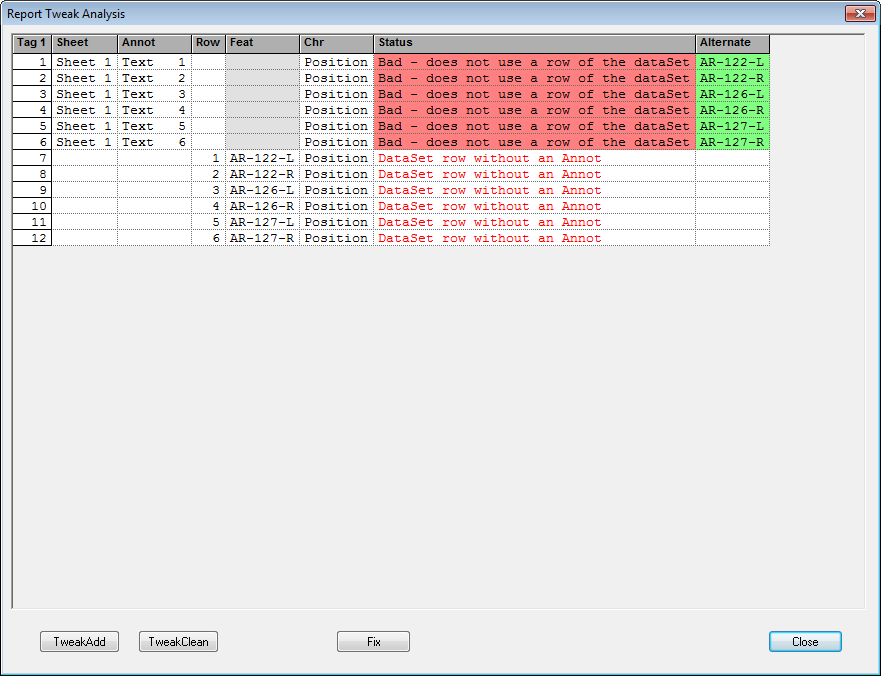
· Sheet - label of the Sheet containing the annotation
· Annot - label of the Annotation
· Row - the row number that is set in the DataSource properties of the annotation
· Feat - the Feature label that is set in the DataSource properties of the annotation
· Chr - the Characteristic that is set as the DataSource properties of the annotation
· Status - displays the reason for the feature not resolving in the ReportTweak report
· Alternate - if the feature does not resolve (Feat), CM4D attempts to suggest an alternate feature based on the feature label in a different routine (contained in the Routine)
Adds annotation to the report for each row that does not already have an annotation, or connects an empty annot to a valid feature.
Removes any rows that contain invalid annotation, and removes empty/invalid annot from the report.
The Analysis Fix function will replace all features used by annotation in the SheetSet that are missing (highlighted in red) with the features suggested in the Alternate column (highlighted in green), if any are available.