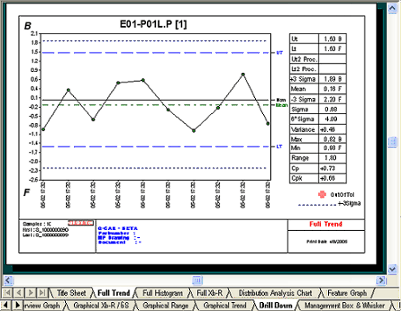
The Document region, or Main Window, is the area between the toolbar region and the status bar within the User Interface. This area is used to display CM4D document windows and their contents.
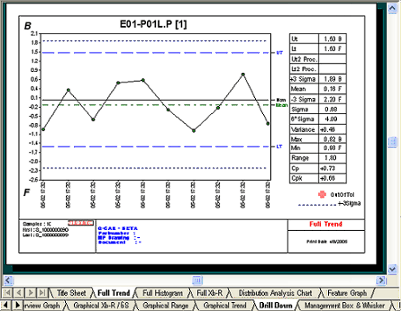
Each open CM4D document will have one or more SheetSets and each SheetSet contains one or more CM4D sheets. You can navigate through the SheetSets and sheets utilizing the tabs at the bottom of the region. The bottom tabs will change SheetSets when selected. When you change SheetSets, CM4D returns you to the last sheet that was active in the set selected. Clicking on the tabs above the SheetSet tabs will change your view to the selected sheet.
CM4D starts up at the first sheet of Main SheetSet of the document. This can be changed by selecting the desired sheet tab or SheetSet tab at the bottom of this region.
You can open more than one CM4D document at the same time. Document windows are activated and brought to the front by using the Window menu and selecting the desired document window.