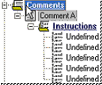
DataSmith can ignore parts of a file by designating them as Comments. Instructions are used to define comments.
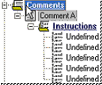
Comments can be renamed in the Comment Properties dialog. The default color of comments is silver, and can not be changed. Clicking the check box next to Enabled will enable or disable a comment.
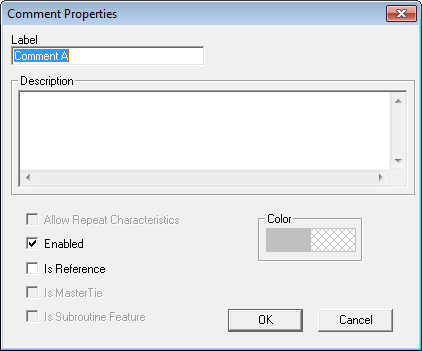
Enter a label for the Comment.
Enter an optional comment description, if desired.
Select Enabled to make the Comment active.
To create a new comment, right click on Comments in the tree and select New Comment.