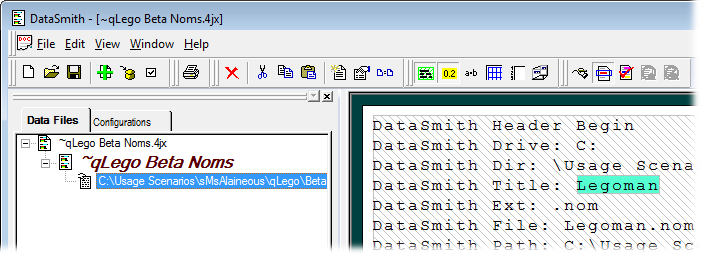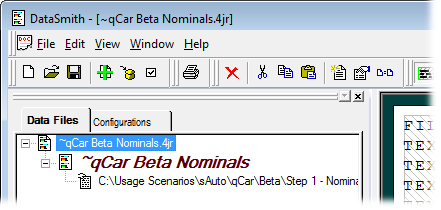
In the Data Files tab of the tree, you can add data files to a config.
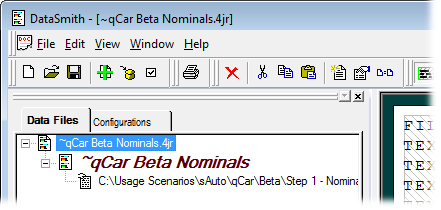
1. To add a data file to a config, you have three options for opening the Select data files for processing dialog:
a. Double click the Config label in the Data Files tree
b. Select the Add Files toolbar button.
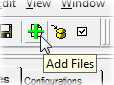
c. Right click the Config label and select Add Files from the context menu
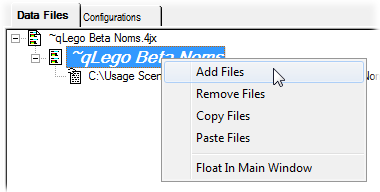
2. Browse to your data files, select one or more files to add, then click Open.
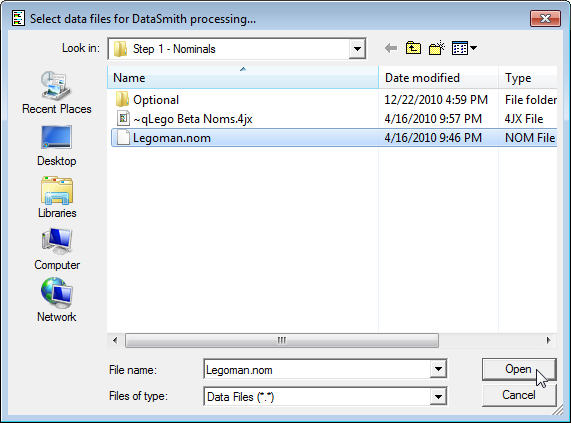
Windows file path names are restricted to a maximum size limit. CM4D allows for a file path name with a maximum of 191 characters.
3. The files will be added to the active config.
The Active Config is set by clicking the Config label in the tree.
4. The path and name of the file will appear under the Config label.