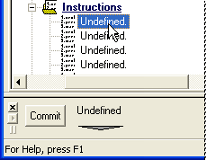
The Instruction bar, when activated, is located under the User Interface. The instruction bar is used to write Instructions. To activate the Instruction Bar, double click on an instruction.
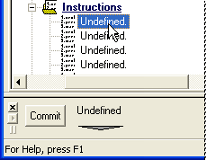
Instructions are written by selecting words and phrases from menus.
The Commit button activates an instruction after it has been written.
