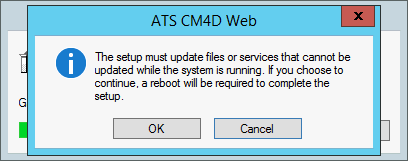
To uninstall CM4D Web:
1. Go to the IIS Manager and stop the CM4D Web Application Pool.
2. Go to Programs and Features.
3. Select CM4D Web and click Uninstall.
If you do not stop the Application Pool before starting the uninstall process, a message will appear.
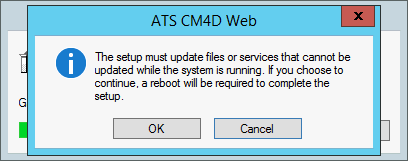
Select Cancel, the go and stop the CM4D Web Application Pool.
Selecting OK will require a system reboot, and may result in problems when reinstalling if you have an incomplete uninstall.