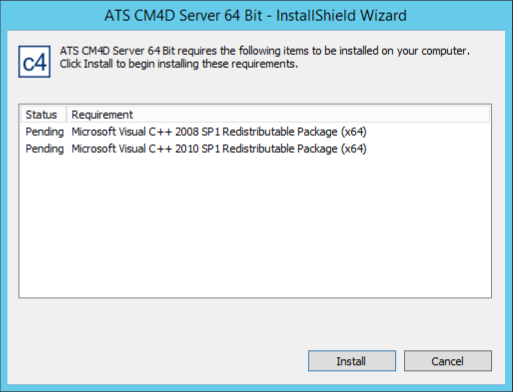
You must have IIS installed on your server BEFORE you can install CM4D, or the install will not complete. See the topic Server Setup for more information on which IIS Server Roles are required by CM4D.
1. Locate the installer that corresponds to the native platform of your system. show/hide
2. Right-click the executable and select Run as Administrator (Windows 7 only).
3. If your system requires redistributables, click Install. show/hide
4. Click Next to begin the installation. show/hide
5. Select I Accept the terms in the License Agreement. show/hide
6. To install CM4D to a directory other than the default location, click Change. show/hide
7. Click Next.
8. Leave the 'Complete' radio button selected and click Next. show/hide
The 'Custom' option is obsolete.
9. Enter the name of the ATS License Server and click Next. show/hide
10. Click Install. show/hide
11. When the installation has completed, click Finish. show/hide