

1. Locate the Header Characteristics node in the "My Plate Nominals" config.
2. Right-click the “Routine” characteristic.
3. Select Copy Characteristic from the context menu.
4. Locate the Header node in the "My Plate Constructed" config.
5. Right-click the Characteristics node.
6. Select Paste Characteristic.
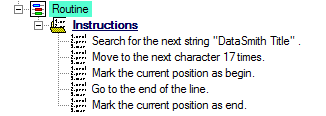
7. Right-click "Characteristic A" and select Delete Characteristic.
8. The file should now look like this: