

1. Locate the node labeled “Feature A” under the Features node.
2. Double-click "Feature A".
a. In the Feature Properties dialog:
i. Change the feature label to “NEXT”.
ii. Change the color if desired.
iii. Click Ok.
3. Locate the Instructions node under "My Feature".
a. Define the instructions as:
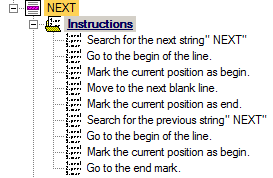
4. The file should now look like this: