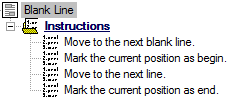1. Locate the node labeled “Comment A” under the Comments node
2. Double-click "Comment A".
a. In the Comment Properties dialog:
i. Change the comment label to “Blank Line”
ii. Click Ok.
3. Locate the Instructions node under "Blank Line".
a. Define the instructions as: