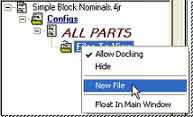
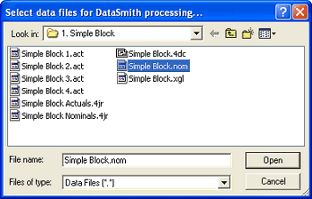
1. Open Simple Block Nominals.4jr in DataSmith.
2. Add the file Simple Block.nom.
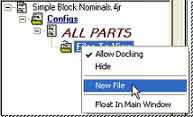
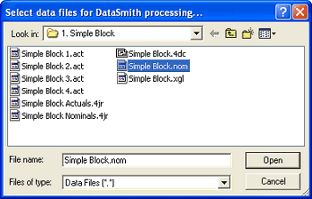
3. Open the Output Setup dialog
by clicking the Run Database Setup  button.
button.

4. Under Step 2, connect to a Database:
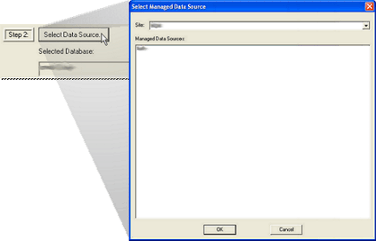
5. Under Step 3, create New Routine:
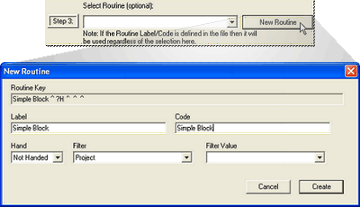
6. Label = Simple Block.
7. Code = Simple Block (if you are using a site database).
8. Hand = None.
9. Click the Output to Database button in Step 5 and Exit the Output Data dialog.
10. Close Simple Block Nominals.4jr.
1. Open Simple Block Actuals.4jr in DataSmith.
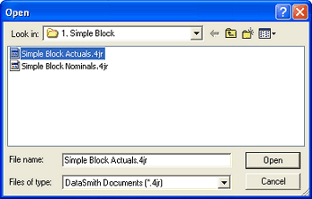
2. Add new files Simple Block 1.act, Simple Block 2.act, Simple Block 3.act and Simple Block 4.act.
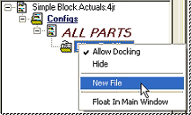
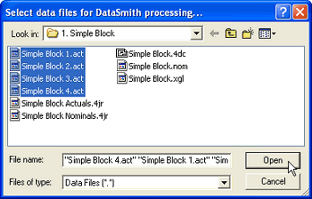
3. Open the Output Setup dialog
by clicking the Run Database Setup ( )
button.
)
button.

4. Under Step 2, connect to a Database:
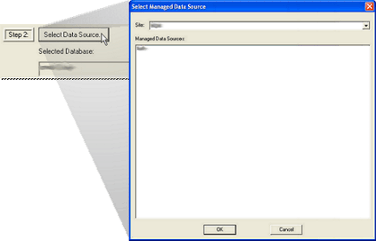
5. Select the Simple Block ^ ?H Routine from the menu in Step 3:
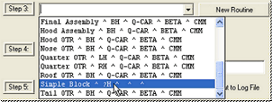
6. Click the Output to Database button in Step 5 and Exit the Output Data dialog.
7. Close Simple Block Actuals.4jr.