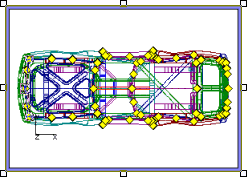
To put any annotation into edit mode, double click on it or right click on it and select Edit from the menu. An annotation border will turn from a single black line to a thicker blue line when edit mode is enabled, as shown in the image below.
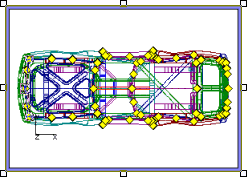
Edit mode allows functionality which is only accessible within the editing mode of an annotation. Context menus will appear differently depending on whether or not an annotation is in edit mode or normal mode.
Right clicking on an annotation in edit mode brings up a menu containing options for editing annotation.