 button.
button.Text
annotation allow you to place static or dynamic text on a sheet. Static
text is any words or characters you type into the text that will not change
unless you edit the text annotation. Dynamic text is enclosed by starting
and ending tilde characters to form a CM4D variable such as "~label~".
See CM4D Variables. Text annotation are created with the Sheet Toolbar,
Text Tool  button.
button.
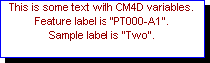
Select the Annotation and press the delete key or right click within the Annotation’s box and select the menu, Delete option. Multiple annotation can be selected for deletion by holding the shift key and clicking the left mouse button on each Annotation that you wish to delete. Then press the delete key.
Double click within the annotation box to edit the text directly on the sheet. While editing, the Annotation will have a blue border around its box. Clicking outside of this border will end the edit.