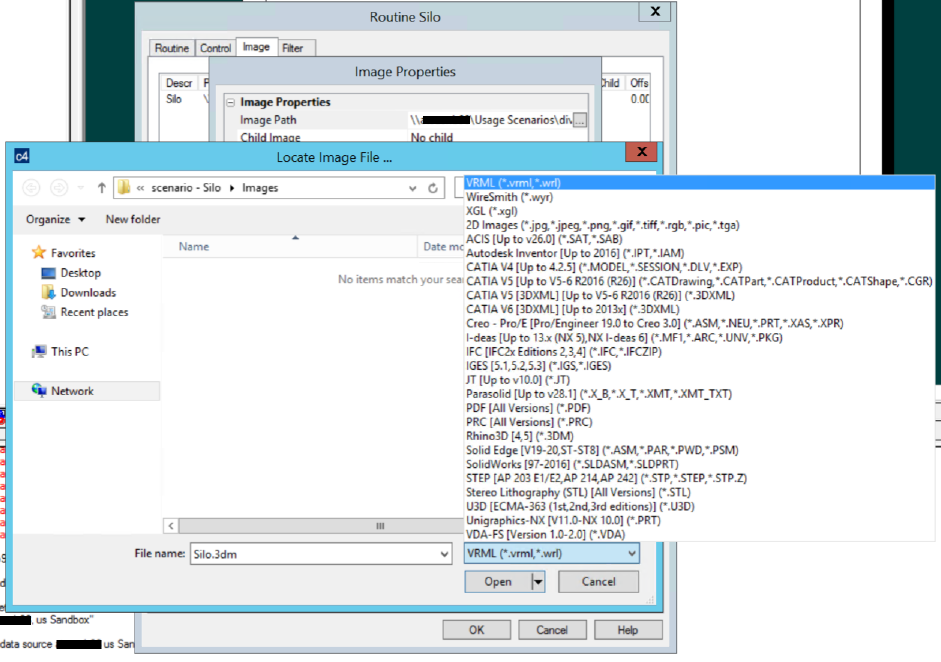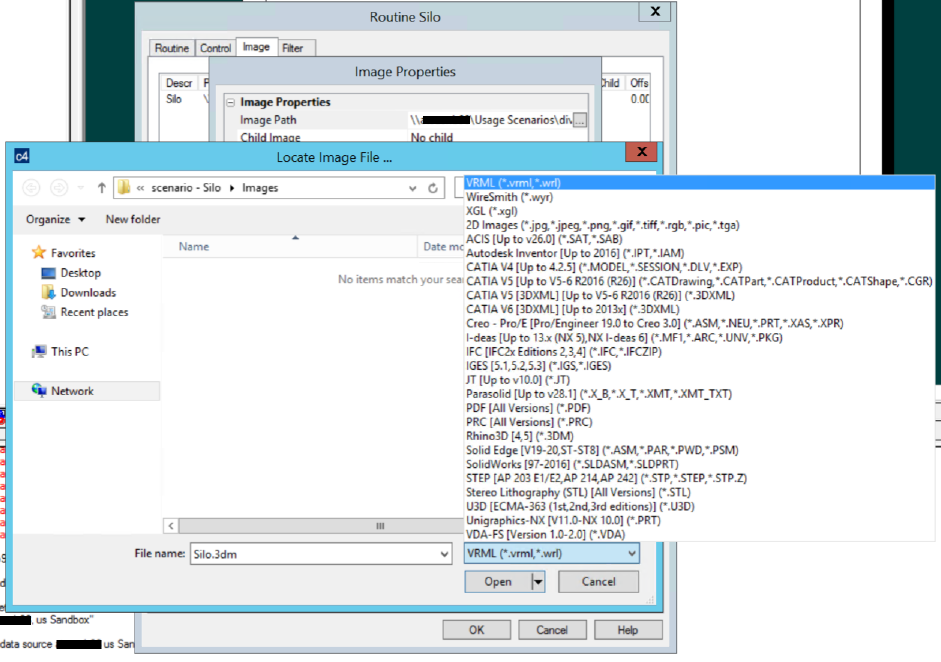
CM4D views support 3D CAD model files as either Routine or Document images. Images are supported directly using the HOOPS Exchange technology. There are no additional drivers, libraries, configuration or licensing required. On loading an image file, CM4D automatically converts the 3D Model into a VRML at load-time. Only tessellated data is loaded from the CAD file.
See here for an example of loading a Routine image.
The following CAD file types are directly supported in CM4D:
| FORMAT | EXTENSIONS | VERSION |
| ACIS | SAT, SAB | Up to v26.0 |
| Autodesk Inventor | IPT, IAM | Up to 2016 |
| CATIA V4 | MODEL, SESSION, DLV, EXP | Up to 4.2.5 |
| CATIA V5 | 3DXML | Up to V5-6 R2019 (R29) |
| CATIA V5 | CATDrawing, CATPart, CATProduct, CATShape, CGR | Up to V5-6 R2019 (R29) |
| CATIA V6 / 3DExperience | 3DXML | Up to 2013x |
| Creo - Pro/E | ASM, NEU, PRT, XAS, XPR | Pro/Engineer 19.0 to Creo 3.0 |
| I-deas | MF1, ARC, UNV, PKG | Up to 13.x (NX 5), NX I-deas 6 |
| IFC | IFC, IFCZIP | IFC2x Editions 2, 3 and 4 |
| IGES | IGS, IGES | 5.1, 5.2, 5.3 |
| JT | JT | Up to v10.0 |
| Parasolid | X_B, X_T, XMT, XMT_TXT | Up to v28.1 |
| All Versions | ||
| PRC | PRC | All Versions |
| Rhino3D | 3DM | 4, 5 |
| Solid Edge | ASM, PAR, PWD, PSM | V19 - 20, ST - ST8 |
| SolidWorks | SLDASM, SLDPRT | From 97 up to 2016 |
| STEP | STP, STEP, STPZ | AP 203 E1/E2, AP 214, AP 242 |
| Stereo Lithography (STL) | STL | All Versions |
| U3D | U3D | ECMA-363 (1st, 2nd and 3rd editions) |
| Unigraphics - NX | PRT | V11.0 to NX 10.0 |
| VDA-FS | VDA | Version 1.0 and 2.0 |
| VRML | WRL, VRML | V1.0 and V2.0 |