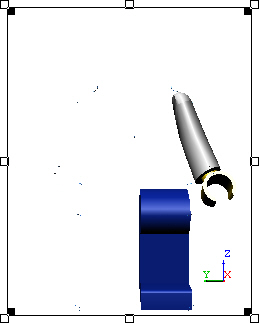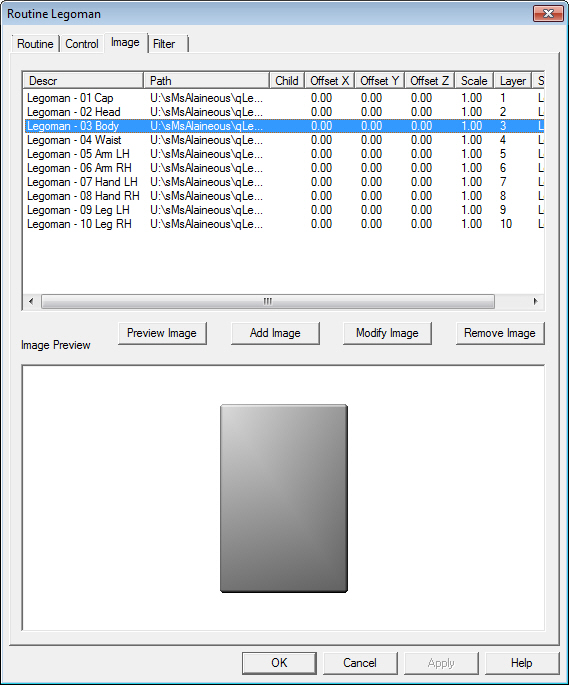
Image Layers may be assigned to individual DataSource images so that multiple images may be assigned to a single routine while still allowing views to use individual images. Image Layer is simply another property of an Image in CM4D, whether it is a Routine Image or a Document Image.
Routine Image Properties
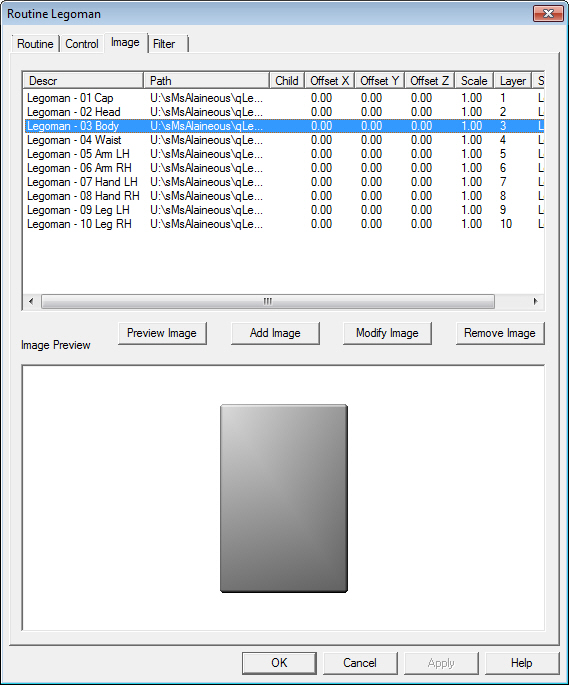
Document Image Properties
DataSource Image layers allow you to add multiple images to either a routine as routine images, or to a document as document images, and then filter which images you want displayed in different View annot throughout a document. Each image in CM4D has a layer, which is zero by default. Any layer number, from 0-99, can be assigned to them either when added to the Database (via DataSmith), or to a Routine (via CM4D or DataUtility), or to a Document (via CM4D).
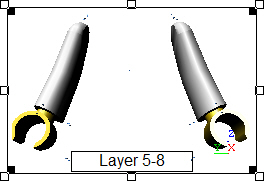
Image Filters may be applied to the Description property of a DataSource image in order to select View images based on Filters. Filters may be any character or number, and the asterisk [*] and underscore [_] characters may be used as wildcards. Multiple filters must be separated by a semicolon [;]. Standard image extensions, such as .jpg or .wrl, will not be considered when CM4D searches for filter matches.
Image Filters are only applied as a secondary filter after Layers, so if any images are filtered out using the Layers tab, they will not be included in the check for images that match an Image Filter.
View with all Image Layers
View Annot Properties with filter "*LH" entered in the Image Filter field
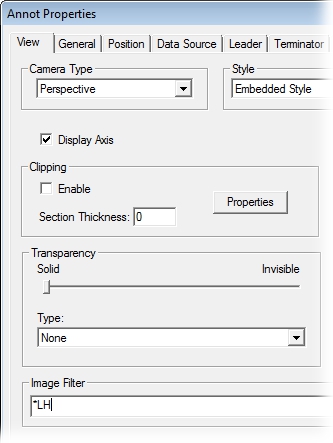
View with Image Filters applied