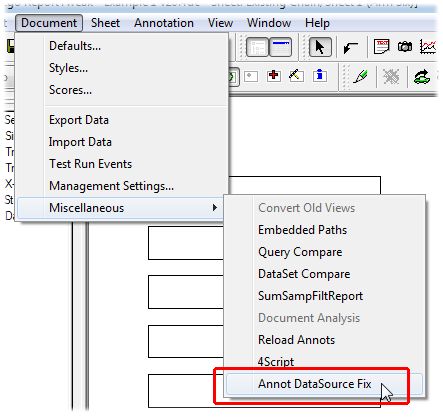
Functionality that previously existed in the Report Tweak Analysis dialog is now moved to its own dialog, called Annot DataSource Fix.
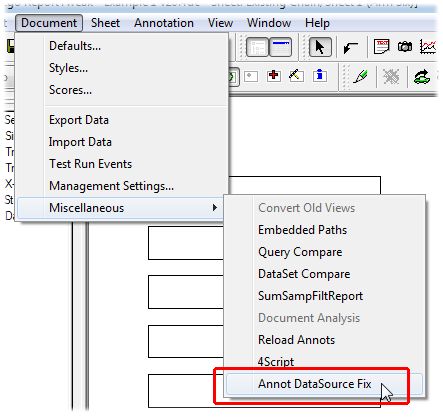
Using this dialog, alternate features are found based on two search parameters:
Routine label – the Feature has the same label, but is in a different Routine
Feature labels - the Feature is set to use a label that begins or ends with 'L' or 'R', and a new Feature has a label that begins or ends with the other. For example, if the current Feature label begins with an 'L', then we will look for a new Feature that has a label that begins with an 'R'.
Annot DataSource Fix is particularly useful when it is paired with the ReportTweak Mirror Annot operation to make building reports for Left and Right handed parts easier. In a report that is set up to use Left Handed features, you can use the Annot DataSource Fix dialog to replace all Left features with the corresponding Right Handed features.

To access this dialog:
Select Document > Miscellaneous > Annot DataSource Fix.
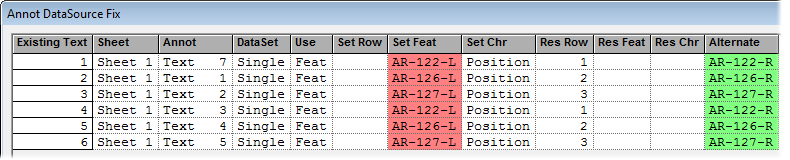
Click the Fix button.
The Set Features are replaced by the Alternate Features:
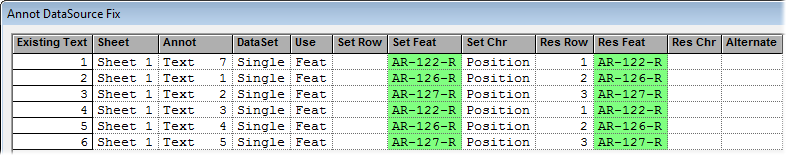
Click Close to return to the report.
Note the previously empty annotation are now populated with the corresponding Right Hand features.

The Annot DataSource Fix option converts all annotation in the SheetSet to use the feature label to identify the annotation data rather than the row number.
To change the annotation from Row number to Feature, click the Convert button.
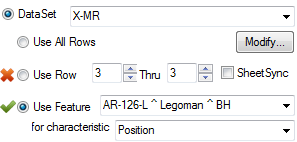
This is only available for annotation that have a DataSource that selects the Feature by label, not Row number.