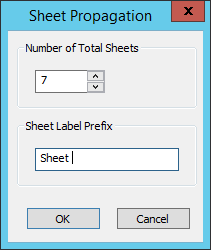
Sheet Propagation can be used to facilitate building multiple sheet reports that display annotation for one Feature (from a DataSet) per Sheet. See the Sheet Propagation Tutorial to learn how to set this up.
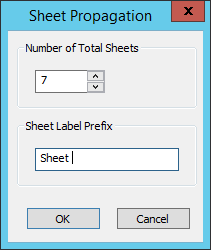
· Number of Total Sheets - enter the number of sheets you want to have total, including any sheets that you have already created. If you have more than one Sheet created before running the Sheet Propagation, all but the first sheet will be overwritten based on whatever is in the first Sheet.
· Sheet Label Prefix - enter a prefix label for the Sheets to be created during the Propagation process. For example, if you leave in the default prefix "Sheet ", CM4D will create "Sheet 1", "Sheet 2", "Sheet 3", etc. up to the Number of Total Sheets.
Click here to view a tutorial on how to use this feature.