To toggle alignment on and off in CM4D click Toggle Alignment, the first button on the Subroutine Toolbar. To view the Alignment properties of the active subroutine, click Alignment Properties, the second button on the Subroutine Toolbar. Click the down arrow to select a new subroutine from the list.
The datums used to create the A Datum, B Datum, and C Datum can be selected from the Feature lists. The axis of the datums, X, Y or Z, is selected from the Axis list. Offsets can be added to each of the datums. The Errors dialog will list any errors CM4D finds with your alignment. Clicking Check Setup will check for common setup errors in alignments. Clicking Test Run will perform the alignment and report any errors. Clicking OK closes the alignment dialog.
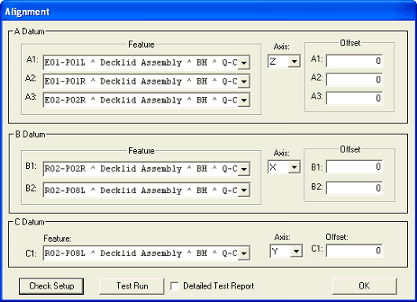
For more information on the Alignment Module, please refer to the CM4D Classic Help Documentation.