 The Workcell Loaded Files dialog contains sample files that have been loaded, but are awaiting a decision as to what to do with them. There are three choices for what can be done with Loaded files:
The Workcell Loaded Files dialog contains sample files that have been loaded, but are awaiting a decision as to what to do with them. There are three choices for what can be done with Loaded files: The Workcell Loaded Files dialog contains sample files that have been loaded, but are awaiting a decision as to what to do with them. There are three choices for what can be done with Loaded files:
The Workcell Loaded Files dialog contains sample files that have been loaded, but are awaiting a decision as to what to do with them. There are three choices for what can be done with Loaded files:
When a file is committed, it is saved to the database and will no longer appear in Workcell. Once a file has been committed to the database, it will then be available to anyone who has access to that database.
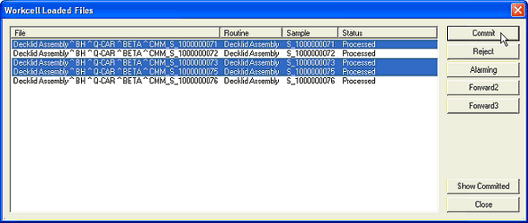
More than one file can be selected at a time by holding down the Ctrl key and highlighting the desired files with the mouse.
When a file is Forwarded it remains local to Workcell; it is not committed to the database. It is, however, treated as though it has been "taken care of" in that it is sent to the assigned Forward folder, is listed as "Forwarded to..." in the Committed Files dialog, and no longer appears in the Workcell report.
When a file is Rejected, it is not committed to the database, is removed from Workcell, and will no longer appear in the report.