 Notice
Notice It is highly recommended to allow the CM4D installer to enable these features. The manual instructions in this topic are only intended to be used as a troubleshooting option in case there was an install issue.
The Microsoft Message Queuing (MSMQ) is used by the DataBus to communicate information between the CM4D databases and Results database. This feature is enabled by the installer, but if it is not turned after the install you may need to set it manually.
 Notice
Notice
It
is highly recommended to allow the CM4D installer to enable these features.
The manual instructions in this topic are only intended to be used as
a troubleshooting option in case there was an install issue.
On a Windows machine that is not a Server, enable Message Queuing in Programs and Features > Turn Windows features on or off.
Enable the following options:
· Microsoft Message Queue (MSMQ) Server
§ Microsoft Message Queue (MSMQ) Server Core
o MSMQ Active Directory Domain Services Integration
o MSMQ HTTP Support
o MSMQ Triggers
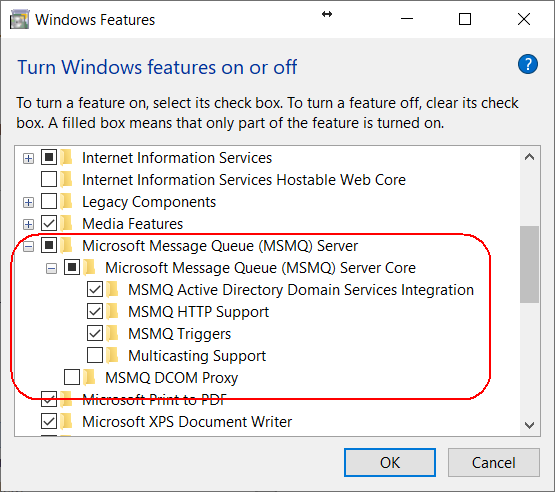
On Windows Server, enable Message Queuing in Server Manager > Add Roles and Features > Select Features.
Enable the following options:
· Message Queuing
§ Message Queuing Services
o Message Queuing Server
o Directory Service Integration
o HTTP Support
o Message Queuing Triggers
o Routing Service
