
In this topic: Hide
The EventSmith SMTP service is the notification service that connects EventSmith to the mail server.
Dependencies: DataConnect Service
Requirements: EventSmith SMTP configuration file
The EventSmith SMTP Config file
(ATS.CM4D.EventSmith.SMTP.exe.config) is the configuration file for the
ATS CM4D EventSmith SMTP service. It contains the logging settings and
the connection information to the Host Service. This config file is included
in the CM4D installation folder. Default
path:
Set the following:
· consoleLog - Logging information for EventSmith SMTP is logged to the console; set to OFF, ERROR, INFO or DEBUG.
· eventLog - Logging information for EventSmith SMTP is logged to the Windows event logger; set to OFF, ERROR, INFO or DEBUG.
· rollingFileLog - This option is not available.
Valid Values:
· "OFF" - Logging disabled.
· "ERROR" - Log error and fatal messages.
· "INFO" - Log info, warning, error and fatal messages.
· "DEBUG" - Log debug, info, warning, error and fatal messages.
Example of Log Configuration
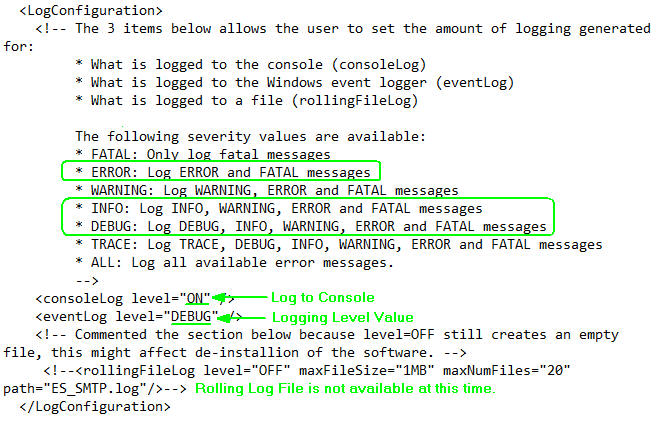
Set the following:
· address - Enter the name of the server that is hosting the DataConnect service and the port number used by the EventSmith SMTP client server to connect to the DataConnect host server (it must be the same as the port set in the Host Address).
Example of Client Configuration
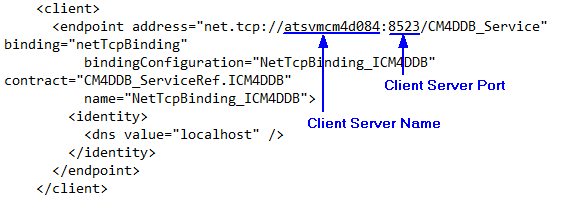
1. Edit the file ATS.CM4D.EventSmith.SMTP.exe.config.
2. Set the logging options:
a. Console Log Level
<consoleLog
level="OFF"/>
i. Log Level - Enter a logging level (OFF, ERROR, INFO, DEBUG).
b. Event Log Level
<eventLog
level="DEBUG"/>
i. Log Level - Enter a logging level (OFF, ERROR, INFO, DEBUG).
3. Set the EventSmith service
host information:
<endpoint address="net.tcp://server98:8523/CM4DDB_Service" binding="netTcpBinding"
bindingConfiguration="NetTcpBinding_ICM4DDB" contract="CM4DDB_ServiceRef.ICM4DDB"
name="NetTcpBinding_ICM4DDB">
a. Service Host - Enter the name of the server that is hosting the DataConnect service.
b. Service Port - Enter the port number used by the EventSmith SMTP client server to connect to the DataConnect host server (it must be the same as the port set in the DataConnect config).
4. Save the config file.