
EventSmith SMTP obtains the Site database connection information directly from the CM4D.4ds file. The mail server configuration is done in SiteManager and saved in the Site database.
In Site Manager, click File > Settings > EventSmith SMTP Settings.
Enter the following information:

The EventSmith SMTP mail server settings are stored in the Enterprise Profile Setting table in the Site database. All settings can be modified in the database xml, except for the encrypted password.
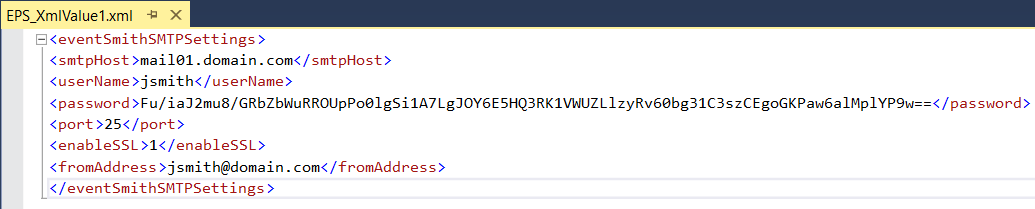
The stand-alone version installs two separate Windows services, but it does use the EventSmith interface in CM4D Web to subscribe users to Events. The two services that run EventSmith SMTP must be configured before you can start the services.
The DataConnect config file (ATS.CM4D.DataConnect.Host.exe.config)
contains the Host server and port information that connects the DataConnect
service to the EventSmith service. This config file is included in the
EventSmith SMTP installation folder. Default
path:
This section is to set the server name and port for the DataConnect service. The host information here must match the client endpoint information in the EventSmith configuration file. Set the following values in the <baseAddresses> section:
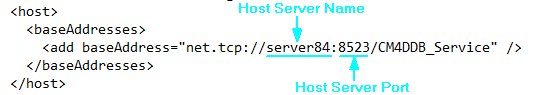
The EventSmith SMTP config file (ATS.CM4D.EventSmith.SMTP.exe.config)
contains the Host server and port information that connects the EventSmith
service to the DataConnect service. It also contains some optional application
and logging settings. This config file is included in the EventSmith SMTP
installation folder. Default path:
Set the following values in the <appSettings> section:
Set the following values in the <client> section:
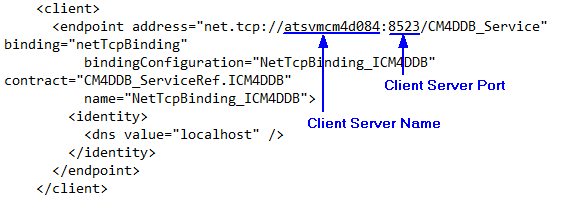
Set the following values in the <LogConfiguration> section:
Valid Values:
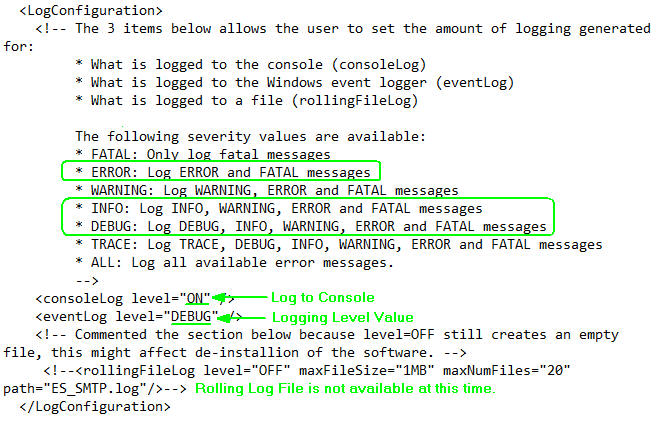
Following the installation and mail server configuration, the Data Connect and EventSmith SMTP service user login must be set and then the services can be started.
The Data Connect service is the communication service to ATS data structures. For CM4D, it connects the mail server to CM4D-generated events.
Dependencies: none
Requirements: DataConnect service configuration file.
1. Before starting the DataConnect service, the service log on user must be set.
2. Open the Control Panel and access the Administrative Tools: Services.
3. In the Services list, right click on "ATS CM4D DataConnect".
4. Select Properties.
a. Go to the Log On tab.
i. Select 'This account'.
ii. Enter the credentials of the CM4D Service user. This is usually the same Windows user that runs the other CM4D Services.
iii. Click Apply.
b. Go to the General tab.
i. Start the service.
c. Click OK.
The EventSmith SMTP service is the notification service that connects EventSmith to the mail server.
Dependencies: DataConnect Service
Requirements: EventSmith SMTP configuration file
1. Before starting the EventSmith SMTP service, the service log on user must be set.
2. Open the Control Panel and access the Administrative Tools: Services.
3. In the Services list, right click on "ATS CM4D EventSmith SMTP".
4. Select Properties.
a. Go to the Log On tab.
i. Select 'This account'.
ii. Enter the credentials of the CM4D Service user. This is usually the same Windows user that runs the other CM4D Services.
iii. Click Apply.
b. Go to the General tab.
i. Start the service.
c. Click OK.