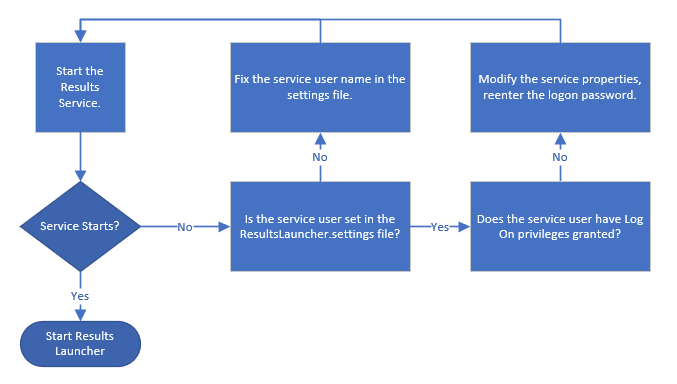In this topic: Hide
The CM4D Results Service communicates with the Data Bus to process data from CM4D to generate results.
Dependencies: SQL Server Service
Requirements: Results Service Settings file
The Results Service Settings
file is the configuration file for the Results Service. Default
path:
Set the following:
· port - This port is used by the Results Service and Results Launcher to communicate with one another. This port must match the port set in the Results Launcher settings.
· serviceUser - The user that grants the service access to the database. This is typically the same as the CM4D Services user that is running the service.
<CM4DResultsServiceSettings serviceUser="cm4dservice" port="36058"/>