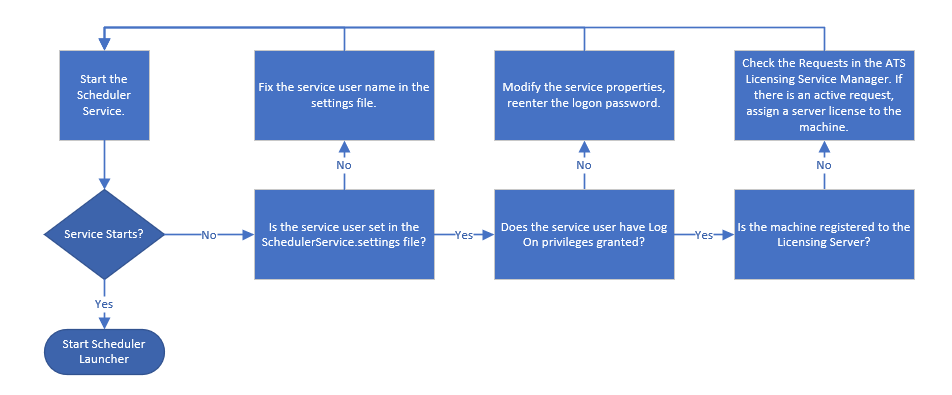In this topic: Hide
The CM4D Scheduler service handles the processing of CM4D Scheduler jobs to generate reports. It connects CM4D Scheduler to the database and assigns jobs to users throughout the system.
Dependencies: SQL Server Service
Requirements:
Scheduler Service Settings file
Enterprise License
Special Service User Requirements: Scheduler User Site Database Privilege
The Scheduler Service Settings (CM4DScheduler.settings) file is the
configuration file for the Scheduler Service. Default
path:
Set the following:
· hostname - The computer name of the server that is running the CM4D Web application. This can be configured at any time; it is not required in order to start the Scheduler Service and Scheduler Launcher Service. This may be left as localhost if the Web server is the same as the Scheduler services server, but it is recommended to use the full machine name for consistency.
· port - The port number used by Scheduler to communicate with the network and the CM4D database. This port must be accessible through the firewall.
· serviceUser - The user that grants the service access to the database. This is typically the same as the CM4D Services user that is running the service.
· userName - The user that can be assigned Scheduler jobs. The username as appears in Windows. For example, user "John Smith" might have a username "jsmith". For each additional user, create a copy of the JobUser line below the previous one and add the new user name.
<CM4DSchedulerSettings serviceUser="cm4dservice" port="36057">
<JobUser userName="jsmith"/>
<JobUser userName="mjones"/>
<JobUser userName=""/>
<WebHost hostName="atsserver98"/>
</CM4DSchedulerSettings>