The Actions column menu provides dynamic options available for the selected row. For example, files with a status 'Failed' have an additional option to download the associated error file from the system.
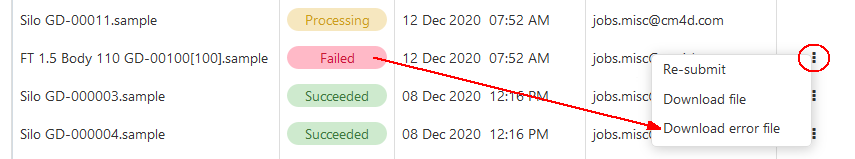
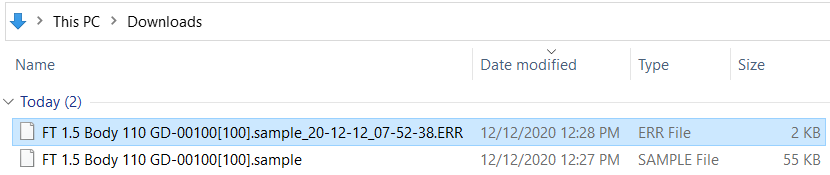
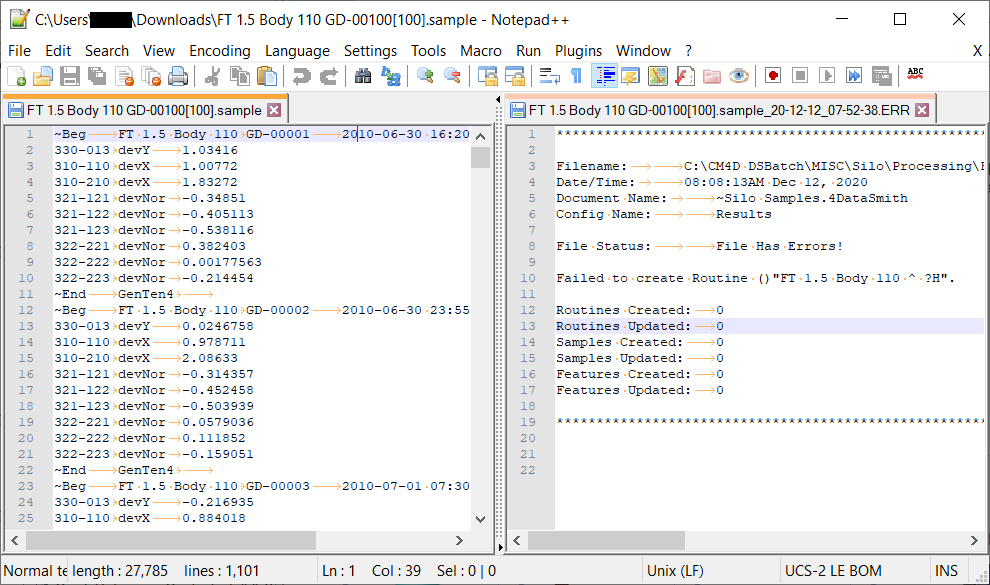
Download File
Download the data file to your local system. The file is downloaded
with the same name and contents as the originally submitted file.
Download Error File
When a file upload fails to process, a log file is generated with error
messages relating to the failure. Download the error log file to your
local system.
Resubmit File
An uploaded file can be resubmitted for processing without going through
the regular upload process. This may need to be done in cases where a
file fails to upload for one reason or another, and the file needs to
be resubmitted once the issue causing the original failure has been resolved.
If you have View All permissions on a project, you could also resubmit
a file that was originally uploaded by another user.
