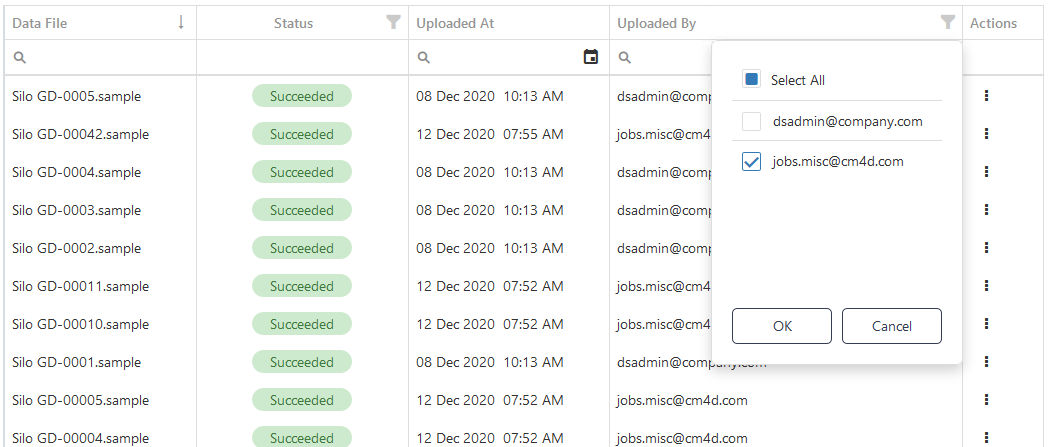The username is displayed in the Uploaded By column of the history grid. Depending on security roles, some users will only see their own uploads, whereas others may have access to see all the users that uploaded files to a project.
There are two levels for each project:
- View Own - You can see the history only for files that have been uploaded with your user login. Other users can only see your upload history if they have the View All security role for the same project.
- View All - You can see the history for all users that have uploaded files for the selected project. This field may be useful for filtering or sorting the history grid if you are only interested in a particular user, including your own upload history.