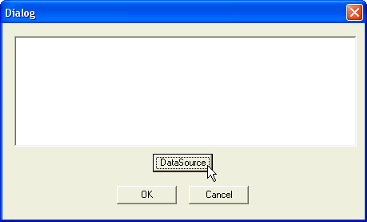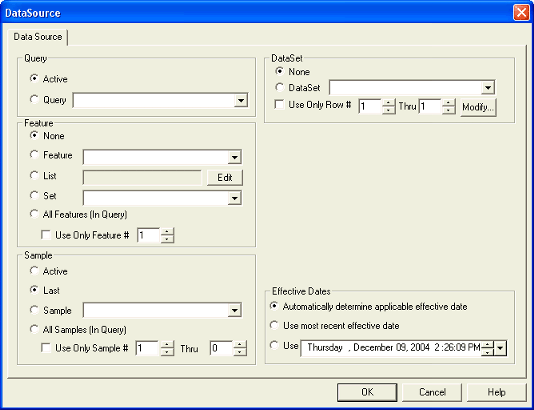DataSets and DataStacks which are the type "Merge", can be exported. The integrity of the exported data is the responsibility of the user.
Export Formats
CM4Di can export data to the following text file formats:
Content of DataSet Cells into CSV
Content of DataSet Cells into tab-delimited
Content of DataSet cells into XL8
XYZ Nominals of DataSet SMI Features into IGES
XYZ Actuals of DataSet SMI Features into IGES
DataSource of DataSet into DMIS
XYZ Deviations of DataSet into GMTG Perceptron tab-delimited
How to Export Data
To export data from CM4Di:
Click
the Export Data icon ( ).
The Export Data dialog box will appear.
).
The Export Data dialog box will appear.
Select the File Format in which you would like to export your file. The DataSet used for export is the DataSet used to define the contents of the blue grid.
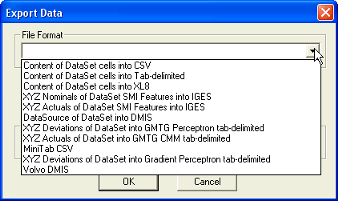
Enter the Output Filename or Browse to the desired file to export the data to.
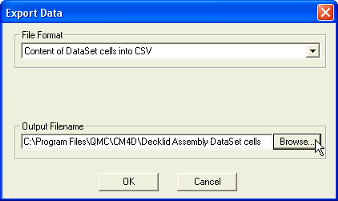
Export Using F7
If you click inside the document region, then push F7 on the keyboard, the export Dialog will appear. Enter any desired information (i.e. ~ label~, ~nom, X~, ~Dev, X~, ~nom, i~) in the text field of the dialog. You can export aliases, nominals, etc., and when you choose a DataSource you can select data to export from the specified routine, features and samples, or DataSet that is selected.