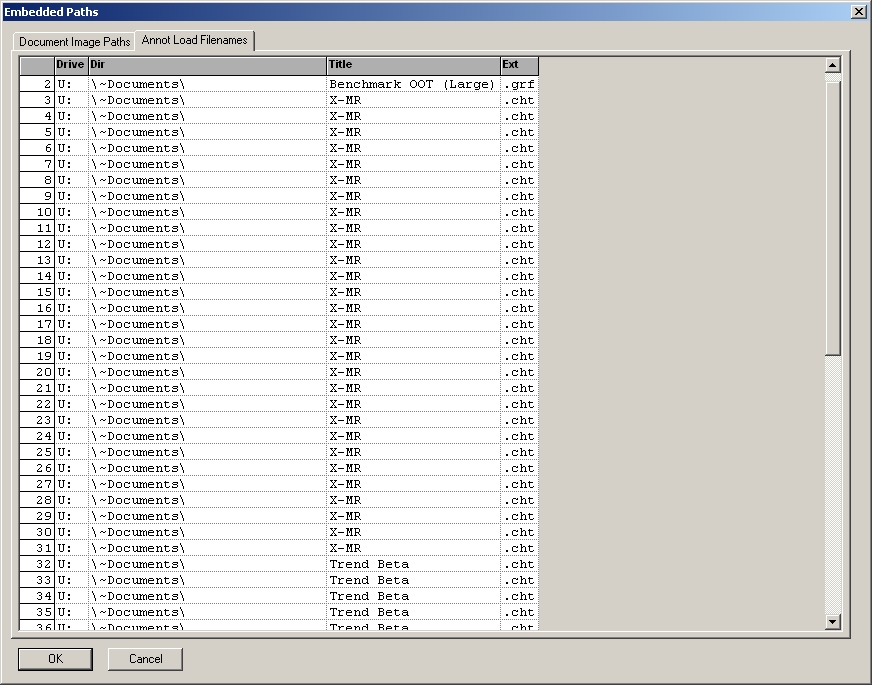The Embedded Paths dialog lists the paths of any Documents images or Annot template files loaded in the current document. In the dialog, you may edit individual cells, copy and paste from one cell to another, or use Excel-type fill for multiple cells in a column. When using the fill method, you can use the ctrl + z keys to undo your changes.
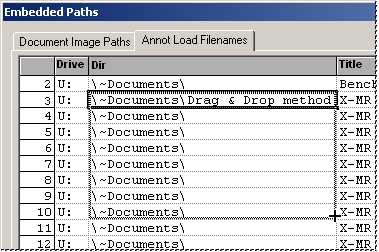
![]()
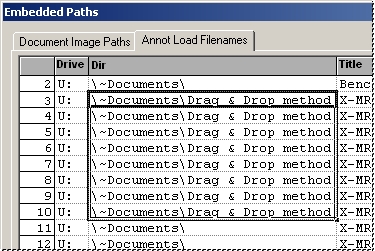
Menu Bar: Document > Miscellaneous > Embedded Paths
Document Image Paths
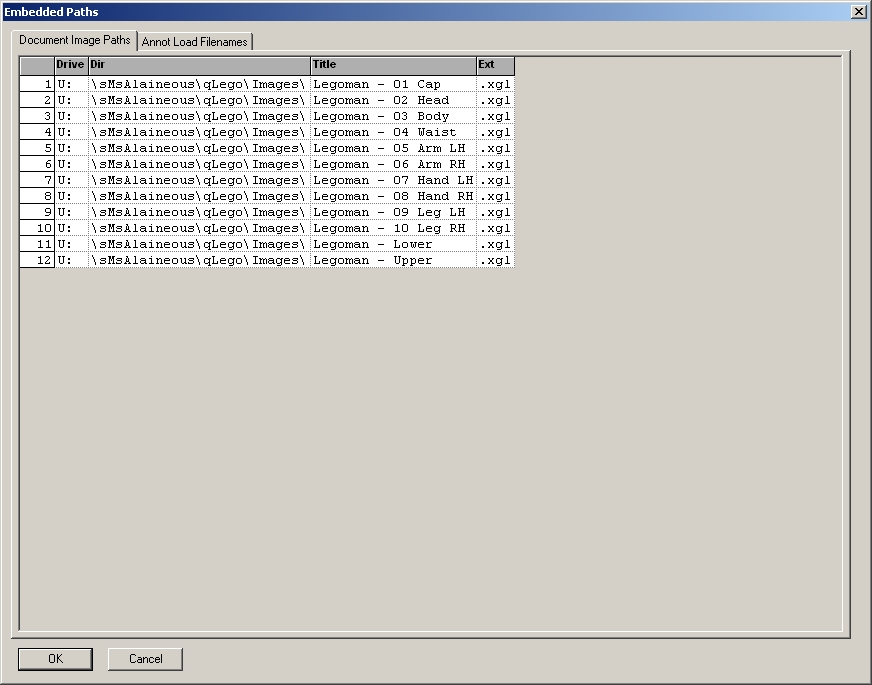
Annot Load Filenames