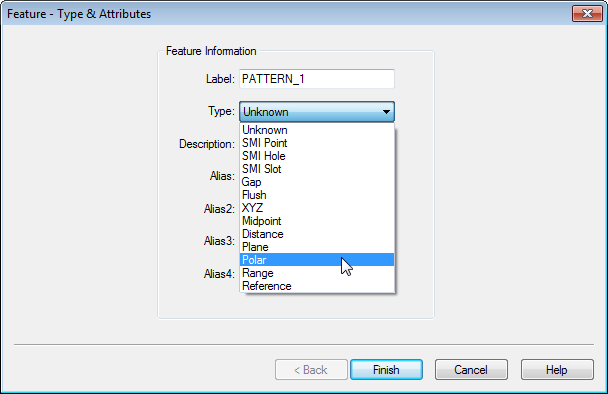A Polar Feature is a feature that is designated as a Constructed Polar and fits the criteria specified in the table in the topic Feature.
The Polar Constructed Feature type is CM4D's representation of True Position, but it is NOT True Position as defined by GD&T.
The Polar Feature type is a Constructed Feature that has a Polar characteristic and represents the Miniball radius of the selected Reference features. The values of a Constructed Feature are fabricated by CM4D using existing data referenced from other features. See the topic Polar Charts for more information on Polar features and Miniball.
While the Nominal value for Polar is always zero, the upper tolerances ('SL' and 'SL2') are key when using the Polar features with Miniball or Zeroball calculations.
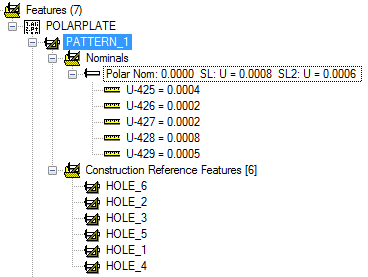
Reference Features
A Reference Feature is a feature that is used by CM4D to calculate values for Constructed features. For Polar Features, the features used as references must be either Hole or Slot Feature types. The Hole or Slot Features used as Reference features in this case may or may not have the Polar characteristic.
Constructed features are fabricated by referencing the values of existing features. These reference features need to exist in the database before the Constructed features are created, so your Nominal data should always be run into the database before the constructed features.
How to Create a Polar Feature in CM4D
Prerequisite: You must have Nominal data available in your database.
Open an existing document, or create a new document.
Load a Routine with Nominal data that includes Holes and/or Slots feature types.
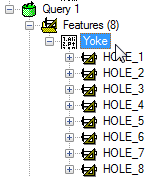
Right-click the Routine name and select New Feature.
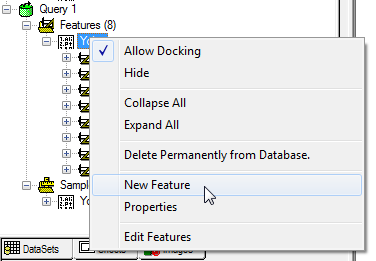
In the Feature dialog, enter a label and select Polar from the dropdown menu.