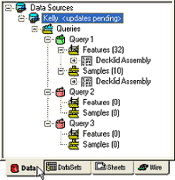The tree bar allows quick access to data types, images, sheets, and DataSets. The tree allows you to easily modify your CM4D document and data. If you would like to toggle the Tree Bar, click the Tree Bar  button or select the same option from the view menu. By default, the Tree Bar is docked to the left of the Document Region. Right clicking the Tree Bar and clearing the check mark next to Allow Docking will allow you to move the tree bar to a new location.
button or select the same option from the view menu. By default, the Tree Bar is docked to the left of the Document Region. Right clicking the Tree Bar and clearing the check mark next to Allow Docking will allow you to move the tree bar to a new location.
The tree bar displays the various database types, utilized within CM4D, to create a Query. Within the tree bar, there are many useful options for performing common tasks such as feature editing, DataSource connection, Query creation, etc.
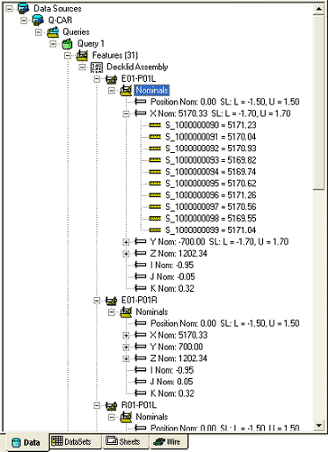
Viewing Data in the Tree
The tree bar can be used to view raw data in your DataSource. Expand the Nominal folder found within each feature in the tree, as well as each successive node for each characteristic. If Nominal values do not exist for a feature, nothing will show up in the tree bar. Chart annotation are used for the purpose of viewing data, but faulty chart setup may cause problems with data display. Viewing raw data allows for quick assessment and verification of data directly from the DataSource.
When more than five queries exist within a single DataSource, the Query nodes will automatically collapse in order to optimize the viewing area of the Data Tree.
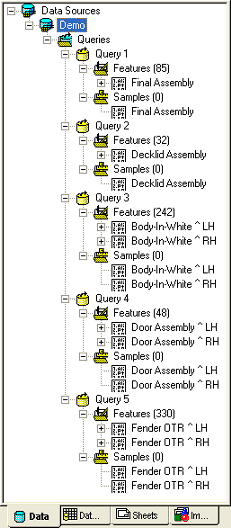

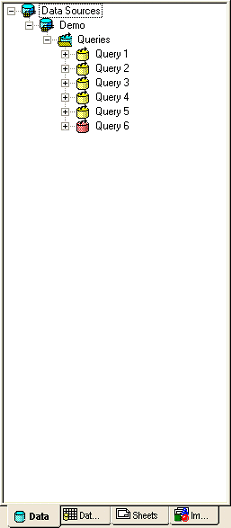
Refresh from Database
Any database data used by the current session of CM4D will be retrieved from the database and will overwrite the copy of the data being used by the current CM4D session.
Update to Database
Any database data used in the current session of CM4D will be written to the database and will overwrite the data in the database. There are certain operations that do not commit their data changes until the database is Updated or the document is saved, signified by Updates Pending.
Updates Pending 
Updates Pending is identified by turning the cyan Data tab icon red and displaying <Updates Pending> after the DataSource in the Tree bar. Refer to the Updates Pending section of the Process Change Logging topic for further information.