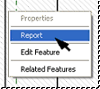Drill Down reports display data from one row in a DataSet on a single page report. The list of drill down reports which are available can be shown by right clicking an annotation in the User Interface.
To view a Drill Down Report:
Right click on an annotation.
Select one of the Drill Down Reports from the menu.
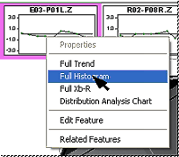
The Drill Down Report you selected will be displayed in the document region of the user interface.
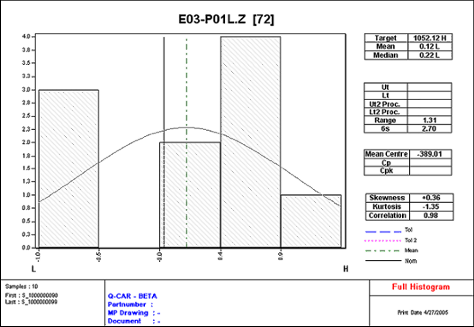
To return to the main report view, right click inside the drill down and select Report from the menu.