To run CM4D Scheduler Manager, browse to the CM4D installation location and double click CM4DSchedulerManager.exe. Alternately, run CM4D Scheduler Manager from the Windows Start menu.
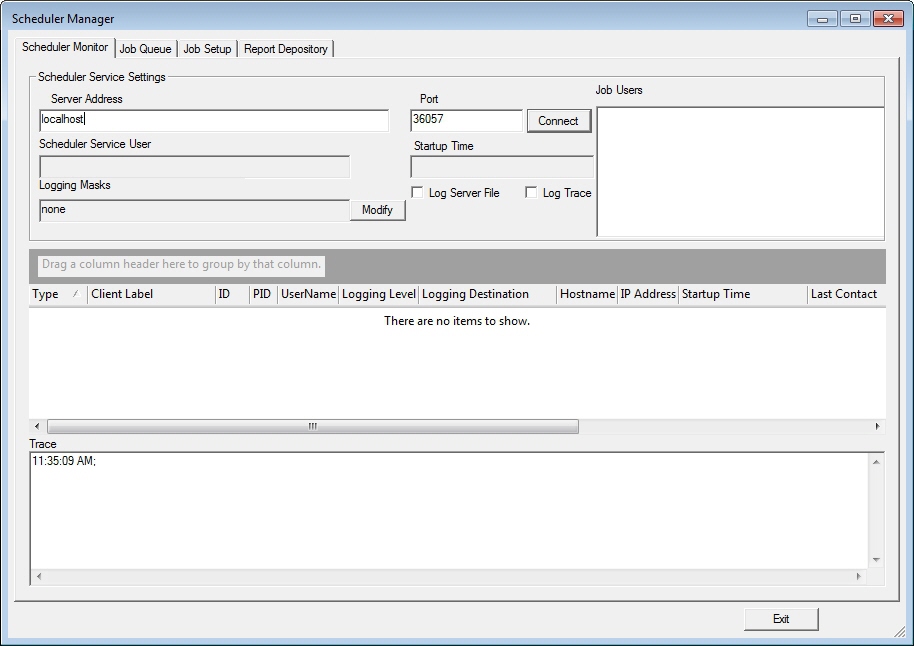
It may be useful to run CM4D Scheduler Manager and set up all Scheduled Jobs prior to starting the Scheduler and Launcher services. Any jobs sent to the queue while the Services are stopped will be set to [Waiting] until the Services are initialized. Once the Scheduler Service is started, any enabled jobs will be processed according to the defined settings.