In your web browser, enter your CM4D Web address: http://servername/CM4DWeb
If you do not know this address, please contact your CM4D Administrator.
You will be logged in automatically with your Windows login user.
You will be taken directly to the main reports page, Templates. The first time you log in to CM4D Web, it may take a few minutes to load the page.
Non-Domain UsersNon-Domain Users
If your CM4D Web server is not set up as part of a network domain, you need to first log in to CM4D Web with your Windows user credentials.
- In your web browser, enter your CM4D Web address: http://servername/CM4DWeb
- Enter your Windows User Name.
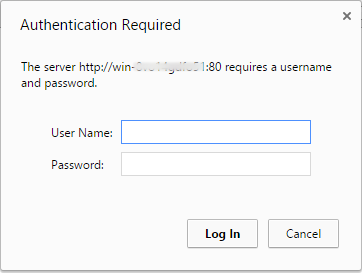
- Click Log In.