 The Items Marked for Update dialog will list the labels of any data that has been modified or marked for deletion.
The Items Marked for Update dialog will list the labels of any data that has been modified or marked for deletion.
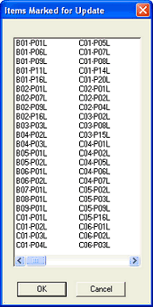
When the DataSource is updated using the Commit Change ( ) button, all changes will be saved in the Database and the Items dialog will be cleared. To remove an item from the Items Marked for Update dialog, click the Revert button (
) button, all changes will be saved in the Database and the Items dialog will be cleared. To remove an item from the Items Marked for Update dialog, click the Revert button ( ) to restore all changes to the previously saved version found in the Database. Use caution with the Revert button, however, as reverting will cancel all changes that had not been committed to the Database.
) to restore all changes to the previously saved version found in the Database. Use caution with the Revert button, however, as reverting will cancel all changes that had not been committed to the Database.