Existing annotation Chains may be converted into ReportTweak reports.
Once an annotation Chain is converted into a ReportTweak report, it cannot be reverted back to a Chain.
For this example, an existing AutoReport will be used to demonstrate how ReportTweak reports can be created.
Select a chained annotation from the existing Chain.
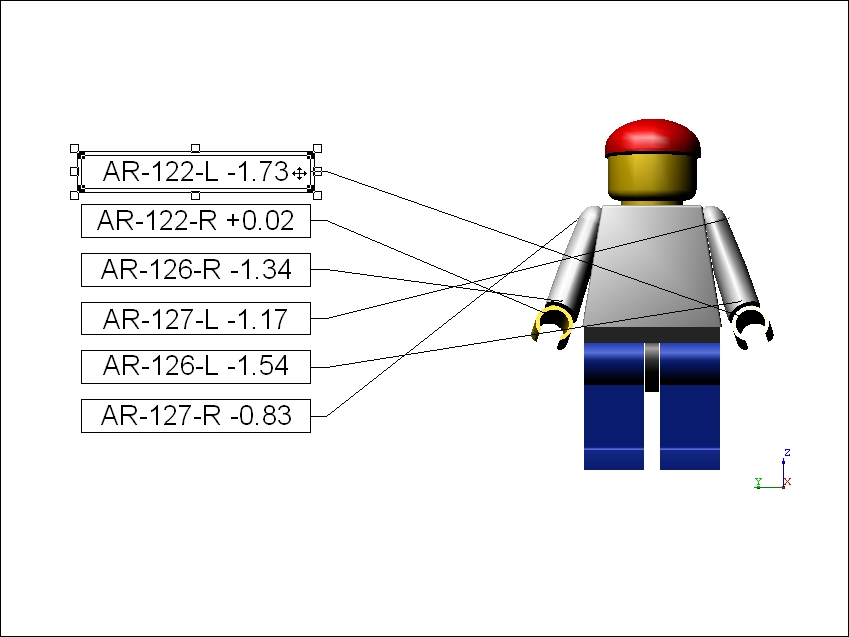
If you want to check if an annot is part of a chain, go to the Annot Properties dialog and check the Chain Info section of the General tab.
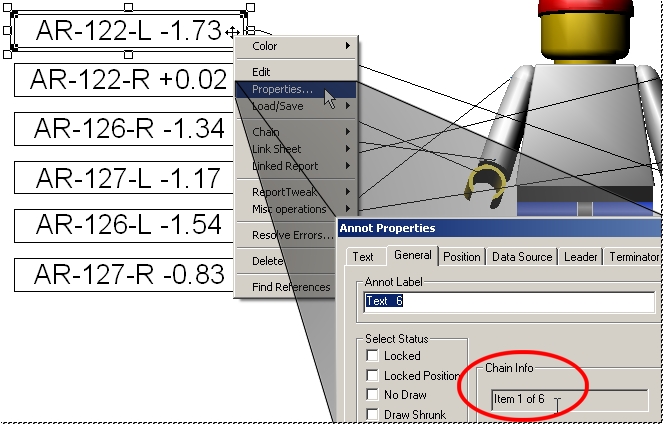
Toggle ReportTweak mode.
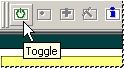
Click Activate to create a ReportTweak Report.
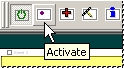
In the dialog that pops up, click OK to convert the Chain into a ReportTweak report.
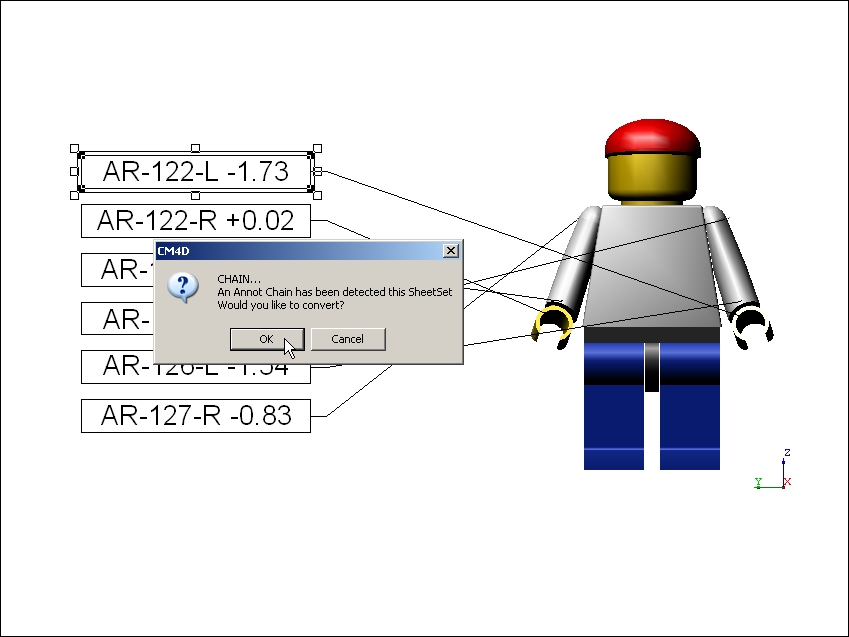
Your annot Chain is now a ReportTweak report, as indicated by the green highlight around each annot that is included in the ReportTweak.
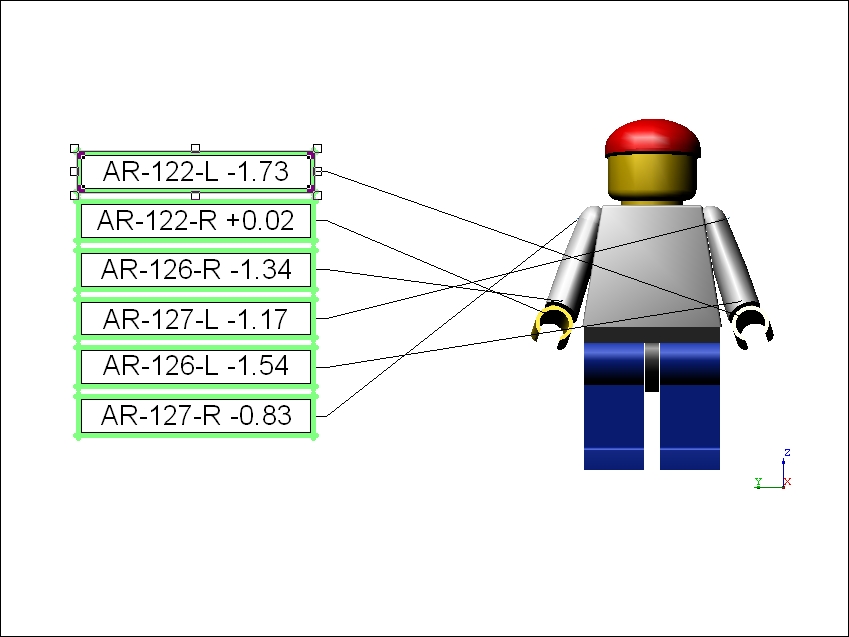
Refer to the section about the Uncross menu option in the topic ReportTweak.