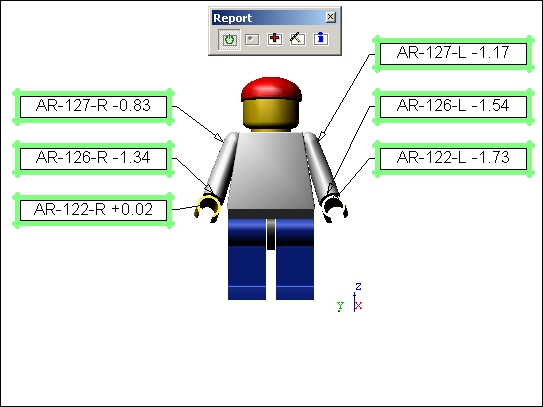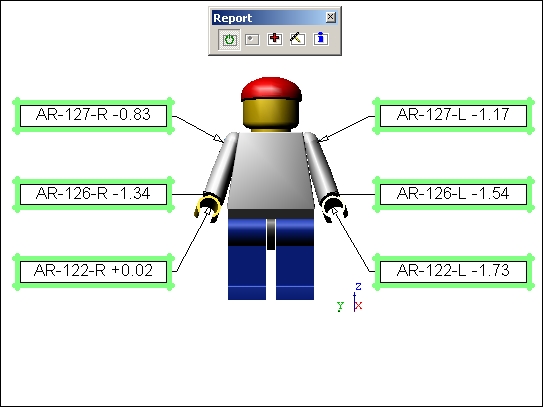For this example, a new ReportTweak report will be modified using the Clean operation.
If you have a duplicate annot (or two annot share the same DataSet and feature point), the identical annot will both be highlighted with pink.
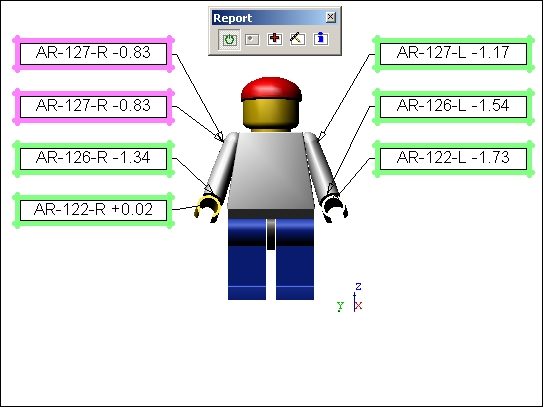
Click the Clean button to remove one of the duplicate annot.

Use the right-click menu to re-Balance the remaining annot.
Once the duplicate annot have been removed, use the Balance option from the right-click menu to correct the layout of the annot on the sheet.