Following are several ways to insert variables into your CM4D document. For more information on variables, their functions, and their DataSource requirements, see the topic CM4D Variables.
Insert While in Edit Mode
Double click on an annotation such as a text box, to put it in Edit Mode. A flashing cursor will appear. Type a variable.
![]()
You can also right click on the annotation while it is in edit mode, and click Insert Variable. Select a variable from the Variables list.
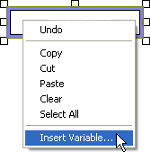
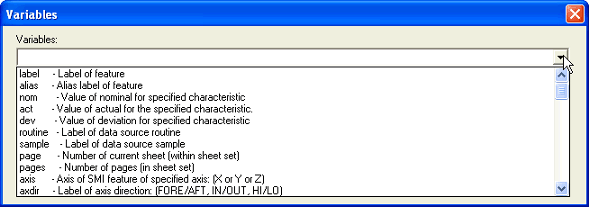
Insert from Annot Properties
Right click on an annotation and select Properties. In the Annot Properties dialog box, select the portion of the annotation you want to add the variable to, and click Edit.
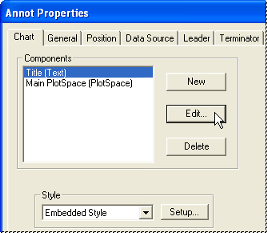
Type a variable in the box on the Text tab.
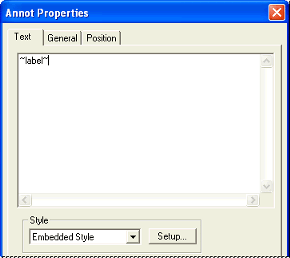
Click OK to close the Annot Properties dialog box, then click OK to return to the document region to view your changes.