A CM4Di document can be saved as a managed document. The managed document can then be reopened by CM4Di.
To save a CM4Di document as a managed document:
Click File then Save or Save As.
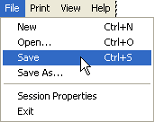
In the Managed CM4Di Document dialog, enter an name for the document and select which site you would like it to be managed under.
Click OK.
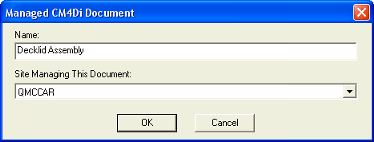
To open a saved CM4Di managed document:
Click File, then click Open. The Select Managed Document dialog will open.
Select the Site the document is managed under, then select the name of the managed document.
Click OK to load the saved CM4Di managed document.
When Sticky Report mode is enabled (ReportTweak is toggled 'on'), the Save and Save As... menu options will act as 'Save a Sticky Report' and 'Save a Sticky Report As'. See the topic, Sticky Reports.