Annotation Sets are predefined styles for the annotations in CM4D Peruse that are accessed by right-clicking on a feature marker on the 3D model. The sets are designed to provide optimal displays of information for the Feature selected. Each set can use the same template or it can use a different template or styles designed specifically for a certain Feature type, so depending on the marker selected you may see a different annotation style.
To choose which set is used when Annotation are opened, select an option from the Annotation Set menu at the top of the 3D Viewer page.
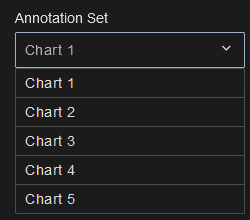
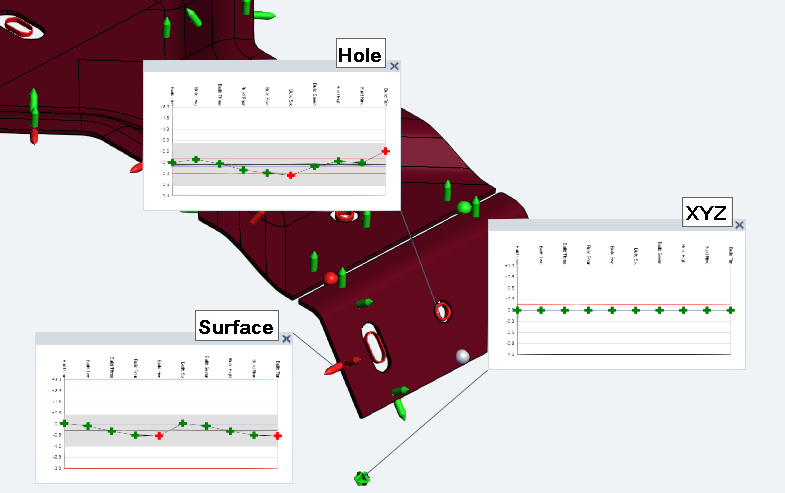 |
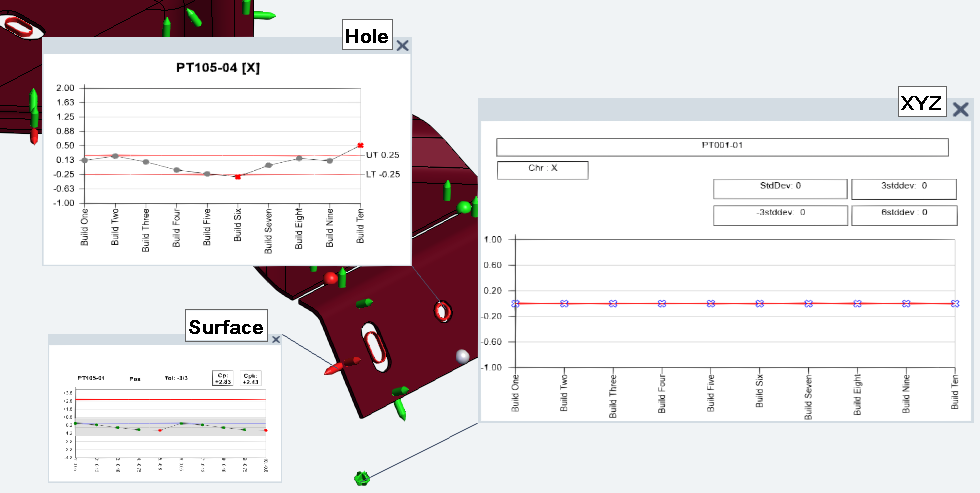 |
|
Example Set 1 - Shows the same chart style for Surface, Hole and XYZ feature types. |
Example Set 2 - Shows different chart styles depending on the feature type; charts for Surface, Hole and XYZ features each have a different appearance. |
Annotation Sets are configured by a CM4D Administrator in ATS Configuration Manager. Refer to the CM4D Configuration help via the ATS Configuration Manager application or visit ATS-HELP.com for online access.